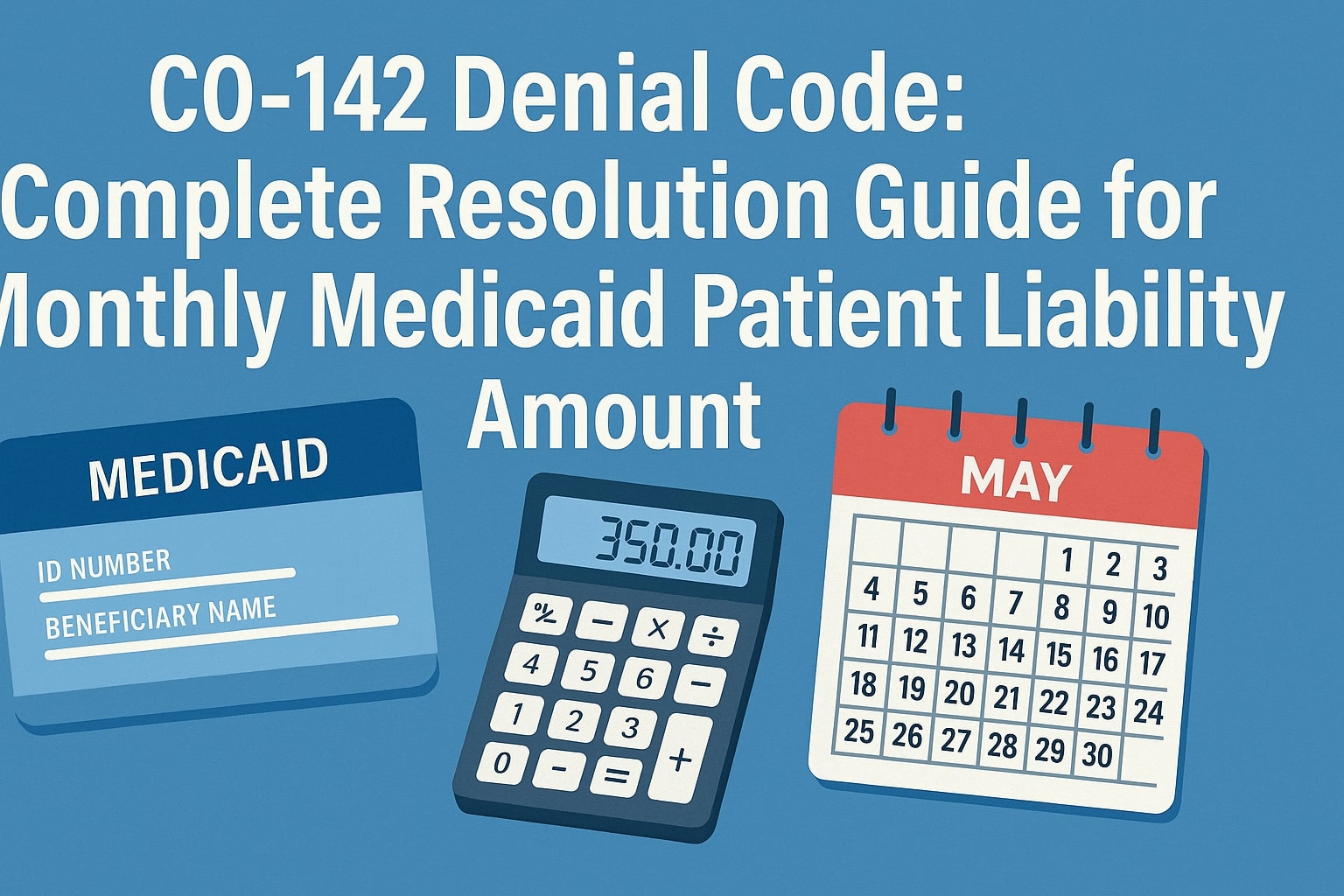Direct Answer: What CO-142 Means and How to Fix It
CO-142 denial code indicates that the claim has been denied or adjusted because the patient has exceeded their monthly Medicaid patient liability amount (spend-down requirement). This means Medicaid will not pay for services until the patient meets their monthly deductible obligation. Immediate action required: Verify the patient’s current spend-down status, calculate remaining liability, and either bill the patient for the liability amount or resubmit the claim once the spend-down is met. The denial typically occurs in Box 21 of the CMS-1500 form when the service date falls within a month where the patient hasn’t satisfied their Medicaid spend-down requirement.
Root Causes: What Triggers CO-142 Denial Code
CO-142 denials occur when Medicaid beneficiaries are subject to a monthly spend-down requirement that hasn’t been satisfied. The spend-down program requires patients with income above Medicaid limits to pay a predetermined monthly amount before Medicaid coverage begins. Several factors trigger these denials:
Primary triggers include: Patient income exceeds Medicaid thresholds but qualifies for medically needy coverage, creating a monthly liability amount. Services are rendered before the patient has met their monthly spend-down obligation. Previous medical expenses for the month haven’t been properly reported to Medicaid to satisfy the spend-down requirement. The claim submission timing doesn’t align with the patient’s spend-down cycle, which typically runs calendar month to calendar month.
Secondary triggers involve: Incorrect patient liability calculations on the provider’s end. Missing or incomplete spend-down documentation submitted with the original claim. Changes in the patient’s Medicaid status mid-month that affect liability amounts. Coordination of benefits issues when patients have both commercial insurance and Medicaid with spend-down requirements.
The denial often appears with specific remark codes indicating the exact monthly liability amount and the current status of the patient’s spend-down for that service month.
Real-World Case Study: CO-142 Denial Code Resolution
Patient: Maria Rodriguez, Insurance: Ohio Medicaid (Medically Needy), Denial Code: CO-142, Amount: $485.00
Scenario: Maria visits her primary care physician on March 15th for diabetes management. Her monthly Medicaid spend-down is $350. At the time of service, she had only satisfied $125 of her monthly liability through previous pharmacy costs. The provider submits the claim directly to Medicaid without checking spend-down status.
Resolution Steps:
- Day 1: Received CO-142 denial with remark code indicating $225 remaining monthly liability
- Day 2: Called Ohio Medicaid Provider Services at 1-800-686-1516 to verify current spend-down status
- Day 3: Discovered patient had additional medical expenses totaling $180 from March 10-14 that weren’t yet processed
- Day 5: Submitted corrected spend-down documentation showing total medical expenses of $305
- Day 8: Resubmitted original claim electronically with corrected patient liability calculation
- Day 15: Received payment for $260 ($485 total minus $225 remaining patient liability)
Outcome: Claim paid within 15 days with proper patient liability calculation. Patient was billed $225 for remaining spend-down amount.
Lesson Learned: Always verify current spend-down status before service delivery, especially for medically needy Medicaid patients with monthly liability requirements.
What to Check: Specific Form Fields and Portal Locations
CMS-1500 Form Verification Points
| Box Number | Field Description | What to Verify |
|---|---|---|
| Box 1a | Insured’s ID Number | Medicaid ID format and validity |
| Box 11 | Insured’s Policy Group | Secondary insurance information |
| Box 11c | Insurance Plan Name | Medicaid plan type (regular vs medically needy) |
| Box 24F | $ Charges | Accurate service charges for liability calculation |
| Box 33 | Billing Provider Info | Correct Medicaid provider number |
State Medicaid Portal Check Points
Ohio Medicaid Portal Navigation:
- Login to OMAP Provider Portal
- Navigate to “Eligibility Verification”
- Enter patient Medicaid ID
- Check “Spend-Down Status” section
- Review “Monthly Liability Amount”
- Verify “Current Month Satisfied Amount”
Generic State Portal Locations:
- Patient eligibility section → Spend-down status
- Benefits verification → Monthly liability amount
- Claims history → Previous spend-down credits
- Coverage details → Medically needy program status
UB-04 Form (For Hospital Claims)
| Form Locator | Description | Verification Required |
|---|---|---|
| FL 60 | Insured’s Unique ID | Medicaid beneficiary number |
| FL 64 | Document Control Number | Proper claim identification |
| FL 67 | Principal Diagnosis Code | Correct ICD-10 coding |
Prevention Strategies: Step-by-Step Prevention Process
Front-End Verification Protocol
Step 1: Insurance Verification Checklist
- Verify Medicaid eligibility in real-time using state portal
- Check for medically needy program enrollment
- Identify monthly spend-down requirements
- Calculate current month’s satisfied liability amount
- Document spend-down cycle dates (typically 1st-31st of each month)
Step 2: Spend-Down Status Assessment Create a standardized workflow for spend-down verification:
Daily Spend-Down Verification Process:
□ Log into state Medicaid portal before 10 AM
□ Run eligibility reports for all medically needy patients
□ Update patient accounts with current liability status
□ Flag patients approaching spend-down satisfaction
□ Create alerts for patients with unsatisfied spend-downs
Step 3: Patient Communication Protocol
- Inform patients of their monthly liability amount at check-in
- Explain spend-down requirements and current status
- Collect patient liability payments when possible
- Provide written documentation of spend-down obligations
- Schedule follow-up appointments after spend-down satisfaction when appropriate
Step 4: Documentation Requirements Maintain comprehensive records including:
- Monthly spend-down verification screenshots
- Patient liability calculation worksheets
- Third-party medical expense documentation
- Pharmacy and previous provider receipts
- Communication logs with state Medicaid offices
Resolution Process: Detailed Step-by-Step Fix
Initial Denial Assessment (Days 1-2)
Step 1: Denial Analysis
- Review the EOB/ERA for specific CO-142 details
- Note the remark codes indicating liability amounts
- Check the service date against spend-down cycle
- Verify patient’s Medicaid ID and eligibility status
- Document the denied amount and patient liability portion
Step 2: Current Status Verification
- Access state Medicaid provider portal
- Navigate to patient eligibility section
- Check real-time spend-down status
- Calculate remaining monthly liability
- Review any recent medical expenses processed since service date
Documentation Gathering (Days 3-5)
Step 3: Evidence Collection Gather supporting documentation:
- Patient’s medical expense receipts for the service month
- Prescription drug costs and receipts
- Previous medical provider bills and payments
- Hospital or emergency room charges
- Any third-party insurance payments or adjustments
Step 4: Liability Calculation Create detailed spend-down calculations:
| Description | Amount | Date | Applied to Spend-Down |
|---|---|---|---|
| Monthly Liability | $350.00 | March 1-31 | Required Amount |
| Pharmacy Costs | $125.00 | March 5 | Applied |
| Emergency Room | $180.00 | March 12 | Pending Processing |
| Current Service | $485.00 | March 15 | Subject to Denial |
| Remaining Liability | $45.00 | Calculated | Patient Owes |
Claim Resubmission (Days 6-10)
Step 5: Corrected Claim Preparation
- Prepare corrected CMS-1500 with accurate patient liability
- Include spend-down documentation as attachments
- Add appropriate modifier codes if required by state
- Calculate correct Medicaid payment amount
- Prepare patient billing for liability portion
Step 6: Electronic Resubmission
- Submit through your practice management system
- Use corrected claim frequency code (7 or 8)
- Include original claim reference numbers
- Attach supporting spend-down documentation electronically
- Monitor submission confirmation receipt
Follow-Up and Payment Processing (Days 11-21)
Step 7: Payment Monitoring
- Track claim status through state portal
- Monitor for additional information requests
- Follow up on processing delays beyond 14 days
- Verify payment amount matches corrected calculation
- Process patient billing for liability portion
Appeal Process: Forms, Timelines, and Steps
First-Level Appeal Process
Timeline: Must be filed within 60 days of denial date for most states
Required Documentation:
- Original denied claim copy
- Complete spend-down calculation worksheet
- Supporting medical expense documentation
- Patient liability verification records
- Provider’s written explanation of spend-down status
Appeal Form Requirements by State:
| State | Appeal Form | Submission Method | Timeline |
|---|---|---|---|
| Ohio | OMAP Appeal Form | Online/Fax/Mail | 60 days |
| California | MC-956 | Online Portal | 60 days |
| Texas | Provider Appeal Form | Electronic/Mail | 45 days |
| Florida | AHCA Appeal | Online/Fax | 90 days |
Appeal Letter Template Structure
[Date]
[State Medicaid Office Address]
RE: Provider Appeal - CO-142 Denial
Patient: [Name], Medicaid ID: [Number]
Claim Number: [Reference Number]
Service Date: [Date]
Dear Appeals Review Officer:
This letter formally appeals the CO-142 denial dated [date] for the above-referenced claim. The denial incorrectly calculated the patient's monthly spend-down liability amount.
Supporting Evidence:
1. Patient's actual monthly liability: $[amount]
2. Medical expenses applied to spend-down prior to service date: $[amount]
3. Remaining patient liability at time of service: $[amount]
4. Correct Medicaid payment amount: $[amount]
[Attach supporting documentation]
We request reversal of this denial and payment of $[amount] representing the correct Medicaid portion after proper spend-down calculation.
Sincerely,
[Provider Name and Credentials]
Second-Level Appeal (Administrative Hearing)
If first-level appeal is denied:
- Request administrative hearing within 30 days
- Prepare comprehensive documentation package
- Consider legal representation for high-value claims
- Present case to state administrative law judge
- Follow state-specific hearing procedures and timelines
Tools & Software Recommendations
Eligibility Verification Tools
| Tool/Software | Features | Cost Range | Best For |
|---|---|---|---|
| Change Healthcare | Real-time eligibility, spend-down alerts | $200-500/month | Large practices |
| Availity | Multi-payer portal, automated verification | $150-400/month | Mid-size practices |
| NaviNet | Comprehensive payer access, reporting | $100-300/month | Small to medium practices |
| Direct State Portals | Free access, real-time data | Free | All practice sizes |
Practice Management System Integration
Recommended Features for CO-142 Prevention:
- Automated spend-down alerts and flags
- Monthly liability tracking by patient
- Integration with state Medicaid portals
- Customizable verification workflows
- Patient liability calculation tools
- Spend-down documentation storage
- Automated patient billing for liability amounts
Top PM Systems for Medicaid Spend-Down Management:
- Epic – Comprehensive spend-down tracking modules
- Cerner – Automated eligibility verification with alerts
- AdvancedMD – Built-in Medicaid verification workflows
- athenahealth – Real-time eligibility with spend-down calculations
Third-Party Denial Management Platforms
| Platform | Medicaid Features | Monthly Cost | ROI Timeline |
|---|---|---|---|
| ClaimRemedi | Spend-down workflow automation | $800-1500 | 3-6 months |
| Waystar | Medicaid-specific denial prevention | $600-1200 | 4-8 months |
| TriZetto | Advanced spend-down analytics | $1000-2000 | 6-12 months |
Staff Training Steps
Initial Training Program (40 Hours)
Week 1: Medicaid Fundamentals (20 hours)
- Understanding Medicaid eligibility categories
- Medically needy vs categorically eligible distinctions
- Spend-down program overview and state variations
- Monthly liability calculation methods
- Patient communication best practices
Week 2: Technical Implementation (20 hours)
- State portal navigation and verification procedures
- Practice management system spend-down features
- CO-142 denial identification and analysis
- Documentation requirements and record keeping
- Appeal processes and timeline management
Ongoing Education Requirements
Monthly Training Topics:
- Month 1: State-specific Medicaid updates and policy changes
- Month 2: Advanced spend-down calculation scenarios
- Month 3: Patient communication and collection strategies
- Month 4: Technology updates and new verification tools
- Month 5: Quality assurance and error prevention
- Month 6: Appeal writing and documentation best practices
Competency Assessment Framework
Quarterly Skills Testing:
| Skill Area | Assessment Method | Passing Score | Remediation Required |
|---|---|---|---|
| Portal Navigation | Timed verification test | 90% accuracy | <90% requires retraining |
| Calculation Accuracy | Math assessment | 95% accuracy | <95% requires mentoring |
| Documentation | Record review | 100% compliance | Any gaps require coaching |
| Patient Communication | Role-play scenarios | Supervisor evaluation | Below standard requires practice |
Training Documentation Templates
New Employee Checklist:
□ Medicaid basics training completed (8 hours)
□ State portal access requested and approved
□ Practice management system training (4 hours)
□ Spend-down calculation workshop (4 hours)
□ CO-142 denial resolution simulation (2 hours)
□ Patient communication training (2 hours)
□ Competency assessment passed
□ Supervisor sign-off received
Financial Impact & KPIs
Cost Analysis of CO-142 Denial Code
Average Financial Impact per Denial:
- Administrative time to resolve: 2.5 hours @ $25/hour = $62.50
- Average denied amount: $324.00
- Resolution success rate: 78%
- Net cost per unresolved denial: $324.00 + $62.50 = $386.50
- Opportunity cost of delayed payment: $15.20 (30-day delay @ 6% annual rate)
Practice-Level Impact Calculations:
| Practice Size | Monthly CO-142 Denials | Annual Administrative Cost | Lost Revenue Risk |
|---|---|---|---|
| Small (1-3 providers) | 5-8 denials | $4,500-7,200 | $15,600-24,960 |
| Medium (4-10 providers) | 15-25 denials | $13,500-22,500 | $46,800-78,000 |
| Large (11+ providers) | 35-60 denials | $31,500-54,000 | $109,200-187,200 |
Key Performance Indicators (KPIs)
Prevention Metrics:
- Spend-down verification rate: Target >95%
- Front-end collection of patient liability: Target >60%
- Same-day eligibility verification: Target >90%
- Patient liability calculation accuracy: Target >98%
Resolution Metrics:
- CO-142 denial resolution rate: Target >85%
- Average resolution time: Target <10 days
- First-appeal success rate: Target >75%
- Recovery rate for denied amounts: Target >80%
Financial Performance Indicators:
| KPI | Calculation Method | Target Range | Red Flag Threshold |
|---|---|---|---|
| Denial Rate | CO-142 denials ÷ Total Medicaid claims | <3% | >5% |
| Resolution Time | Average days from denial to resolution | <10 days | >21 days |
| Recovery Rate | Recovered amount ÷ Total denied amount | >80% | <60% |
| Administrative Cost | Staff time × hourly rate per denial | <$65 | >$100 |
Return on Investment for Prevention Programs
Technology Investment Analysis:
- Eligibility verification software: $3,600 annually
- Staff training program: $8,000 initial investment
- Process improvement implementation: $5,000 setup cost
- Total Investment: $16,600
Expected Returns:
- Reduced denial processing time: 40% efficiency gain
- Improved collection of patient liability: 35% increase
- Decreased appeal costs: 50% reduction
- Annual Savings: $28,400 (based on medium practice example)
- ROI: 71% first-year return on investment
Monthly Reporting Dashboard
Track these metrics monthly for continuous improvement:
CO-142 Denial Management Dashboard
Month: [Current Month]
Prevention Metrics:
□ Eligibility verification completion rate: ___%
□ Spend-down alerts generated: ___
□ Patient liability collected at service: $____
Resolution Metrics:
□ Total CO-142 denials received: ___
□ Average resolution time: ___ days
□ Resolution success rate: ___%
□ Appeals filed: ___
Financial Impact:
□ Total denied amount: $____
□ Amount recovered: $____
□ Administrative costs: $____
□ Net financial impact: $____
Key Takeaways and Action Items
Immediate Actions for AR Specialists:
- Implement daily spend-down verification for all medically needy Medicaid patients
- Create standardized workflows for CO-142 denial resolution
- Establish direct communication channels with state Medicaid offices
- Develop patient liability collection procedures at time of service
Prevention Focus Areas:
- Front-end eligibility verification with spend-down status checking
- Patient education about monthly liability requirements
- Real-time spend-down calculation and documentation
- Proactive patient liability collection strategies
Technology Integration Priorities:
- Automated spend-down alerts in practice management systems
- Integration with state Medicaid portals for real-time verification
- Patient liability calculation tools and tracking systems
- Comprehensive documentation and audit trail capabilities
Staff Development Needs:
- Comprehensive training on Medicaid spend-down programs
- Regular updates on state-specific policy changes
- Competency assessments and ongoing education requirements
- Quality assurance protocols and performance monitoring
The CO-142 denial code represents a significant challenge for practices serving medically needy Medicaid populations, but with proper prevention strategies, staff training, and resolution processes, providers can minimize financial impact while ensuring appropriate patient care and billing compliance.
Frequently Asked Questions
Q: How long do I have to appeal a CO-142 denial? A: Most states allow 60 days from the denial date to file a first-level appeal, though some states like Texas allow only 45 days while Florida allows 90 days. Check your specific state’s Medicaid manual for exact timelines.
Q: Can patients satisfy their spend-down with over-the-counter medications? A: Generally no. Spend-down requirements can only be satisfied with covered medical expenses, prescription medications, and medically necessary services. Over-the-counter medications typically don’t qualify unless specifically prescribed by a physician.
Q: What happens if a patient’s spend-down status changes mid-month? A: Contact your state Medicaid office immediately. Some states will allow retro-active adjustments if the patient’s income or circumstances change mid-month, while others maintain the spend-down for the entire calendar month regardless of changes.
Q: Should I collect patient liability amounts before or after service? A: Best practice is to collect estimated patient liability amounts before service when possible. This improves cash flow and reduces collection efforts. However, always verify the exact spend-down status and adjust collections accordingly after final claim processing.
Q: How do I handle CO-142 denials when the patient has secondary insurance? A: Submit the claim to secondary insurance first, then apply those payments toward the patient’s spend-down requirement. Any remaining patient liability after secondary insurance payments should be billed directly to the patient. Coordinate benefits carefully to maximize payment from all sources.