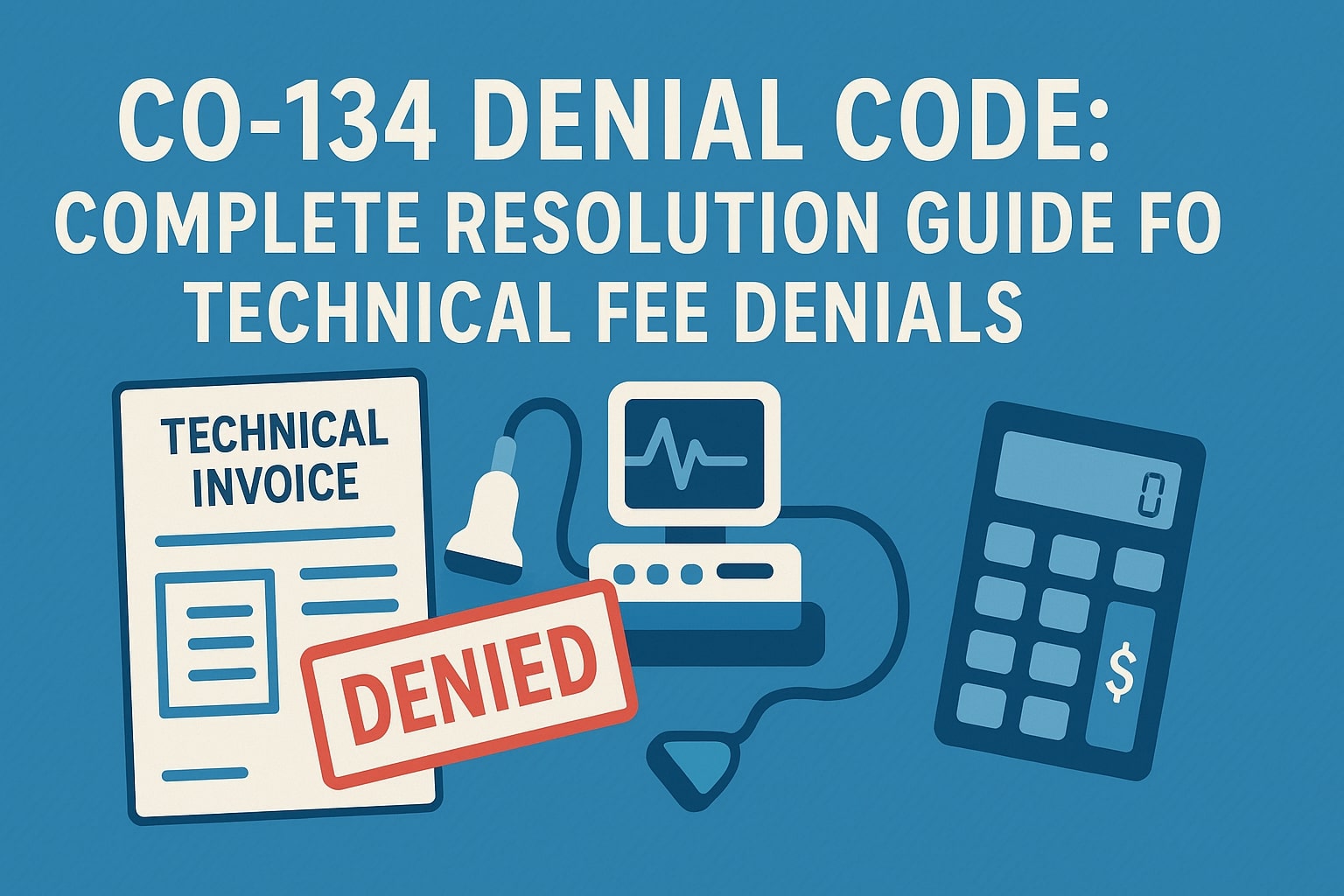Immediate Solution: Fix CO-134 Technical Fee Denials in 3 Steps
CO-134 denial code means technical fees were removed from your charges because they were bundled with professional fees or submitted incorrectly for the place of service. To resolve immediately: verify CMS1500 box 24B place of service codes match the technical component billing requirements, check box 11d for other insurance information that may cover technical fees, and resubmit with modifier -TC (technical component) when billing separately from professional interpretation fees. This denial typically affects radiology, pathology, and diagnostic services where technical and professional components can be billed separately.
Understanding CO-134 denials is crucial for maintaining healthy revenue cycles, as technical fee denials can represent 15-30% of total claim value in diagnostic specialties. The key lies in proper component billing and place of service alignment.
Root Causes of CO-134 Denial Code Technical Fee Denials
Primary Triggers:
- Incorrect Place of Service Codes: Billing technical components with POS 11 (office) when the service was performed at POS 22 (outpatient hospital)
- Missing Component Modifiers: Submitting global charges when technical and professional components should be separated
- Dual Coverage Scenarios: Secondary insurance denying technical fees already covered by primary payer
- Bundling Issues: Technical fees automatically bundled with evaluation and management services
- Facility Billing Conflicts: Hospital billing technical component while physician practice also bills technical fees
Secondary Factors:
- Incorrect revenue codes on UB04 forms (boxes 42-49)
- Missing or incorrect National Provider Identifier (NPI) in CMS1500 box 33a
- Date of service mismatches between technical and professional components
- Lack of proper authorization for high-cost technical procedures
2025 Regulatory Impact: Recent CMS updates require enhanced place of service verification for technical components, with stricter enforcement beginning January 2025. Medicare now cross-references facility contracts before processing technical component claims.
Real-World Case Study: Radiology Practice Technical Fee Recovery
Patient: Maria Rodriguez, Insurance: BCBS PPO, Denial Code: CO-134, Amount: $847.50
Scenario: A multi-location radiology practice submitted a CT chest claim with technical and professional components billed together using place of service 11 (office). The technical component worth $675 was denied with CO-134 because BCBS identified that the CT scanner was located in an outpatient hospital facility (POS 22), not the physician’s office.
Resolution Steps:
- Day 1: Verified actual location of CT scanner through facility contracts
- Day 2: Corrected CMS1500 box 24B from POS 11 to POS 22
- Day 3: Split billing using modifier -26 (professional) and -TC (technical)
- Day 5: Resubmitted technical component with hospital facility NPI in box 33a
- Day 12: Received payment confirmation for $675 technical component
Outcome: Full technical fee recovery within 12 days, preventing $675 revenue loss
Lesson Learned: Always verify actual service location versus billing location, especially for mobile or shared equipment scenarios.
What to Check: Specific Form Fields and System Locations
CMS1500 Form Critical Checkpoints
| Box Number | Field Description | What to Verify |
|---|---|---|
| Box 11d | Other Insured’s Insurance Plan Name | Check if technical fees covered by other insurance |
| Box 24B | Place of Service | Verify POS code matches actual technical service location |
| Box 24D | Procedures/Services/Supplies | Ensure correct CPT code with appropriate modifiers |
| Box 32 | Service Facility Location | Must match where technical component was performed |
| Box 33a | Billing Provider NPI | Use facility NPI for technical components when required |
UB04 Form Critical Areas
| Box Number | Field Description | Technical Component Requirements |
|---|---|---|
| Box 42-49 | Revenue Code/Description | Use appropriate revenue codes (e.g., 0324 for CT technical) |
| Box 44 | HCPCS/Rate/HIPPS Code | Include technical component CPT with -TC modifier |
| Box 74 | Principal Procedure Code | Align with technical component being billed |
Practice Management System Locations
Epic Users: Navigate to Registration → Coverage → Insurance tab → Check “Other Coverage” field for dual insurance scenarios
Cerner Users: Patient Registration → Insurance → Additional Coverage tab → Verify coordination of benefits settings
NextGen Users: Patient Demographics → Insurance tab → Secondary Insurance section → Confirm technical component coverage rules
athenahealth Users: Patient Chart → Insurance → COB (Coordination of Benefits) → Review technical component exclusions
Prevention Strategies: Stop CO-134 Denial Code Before They Happen
Pre-Service Verification Process
Step 1: Equipment Location Mapping
- Create facility matrix showing equipment locations and corresponding POS codes
- Update monthly as equipment moves or contracts change
- Train front desk staff on POS code selection based on actual service location
Step 2: Insurance Verification Enhancement
- Verify technical component coverage during eligibility checks
- Identify coordination of benefits scenarios affecting technical fees
- Document any technical component exclusions in patient notes
Step 3: Claims Scrubbing Implementation
- Configure practice management system edits for POS/procedure code combinations
- Set up alerts for technical component billing without proper modifiers
- Implement daily clean claim reports focusing on technical components
Monthly Prevention Checklist
- Review equipment location contracts for changes
- Update POS code mappings in billing system
- Audit sample of technical component claims for accuracy
- Verify facility NPI information remains current
- Train new staff on technical component billing requirements
- Review payer-specific technical component policies
- Update prior authorization requirements for high-cost technical procedures
Resolution Process: Step-by-Step CO-134 Denial Code Fix
Phase 1: Denial Analysis (Days 1-2)
Step 1: Pull original claim from practice management system
- Access claim details through billing module
- Print original CMS1500 or UB04 for review
- Note exact denial reason from EOB remittance
Step 2: Verify Place of Service Accuracy
- Cross-reference service location with POS code used
- Check facility contracts for equipment location confirmation
- Identify if technical component requires different POS code
Step 3: Review Insurance Coverage
- Verify primary insurance technical component benefits
- Check for secondary insurance that may cover technical fees
- Identify any coordination of benefits issues
Phase 2: Claim Correction (Days 3-5)
Step 4: Correct Place of Service Code
- Update CMS1500 box 24B with accurate POS code
- Ensure all technical components use consistent POS coding
- Verify facility address matches POS code selected
Step 5: Apply Appropriate Modifiers
- Add -TC modifier for technical component only billing
- Use -26 modifier for professional component when split billing
- Remove global billing when components need separation
Step 6: Update Provider Information
- Verify box 33a NPI matches billing entity for technical component
- Update facility information if technical component performed at different location
- Ensure taxonomy codes align with technical service provider
Phase 3: Resubmission (Days 6-7)
Step 7: Generate Corrected Claim
- Create new claim with corrections applied
- Run internal claim edits to catch additional errors
- Verify all changes align with payer requirements
Step 8: Submit with Appeal Documentation
- Include original EOB showing CO-134 denial
- Attach corrected claim highlighting changes made
- Submit through appropriate payer portal or clearinghouse
Appeal Process: Formal CO-134 Denial Code Challenges
First-Level Appeal Requirements
Medicare Appeals (120-day timeline)
- Form: CMS-20027 (Medicare Redetermination Request)
- Required Documentation: Original EOB, corrected claim, facility contracts
- Submission Method: Online through Medicare portal or mail
- Response Timeline: 60 days from submission
Commercial Payer Appeals (180-day timeline)
- Form: Payer-specific appeal form (download from provider portal)
- Required Documentation: Clinical documentation supporting technical component necessity
- Submission Method: Secure provider portal upload preferred
- Response Timeline: 30-45 days depending on payer
Second-Level Appeal Process
Medicare Qualified Independent Contractor (QIC) Review
- Timeline: 180 days from first-level denial
- Form: Request for QIC Reconsideration
- Success Rate: 65% for technical component appeals with proper documentation
Commercial Payer Independent Review
- Timeline: 180 days from first-level denial
- Process: External review organization evaluation
- Success Rate: 45% for technical component denials
Appeal Success Strategies
Documentation Package Contents:
- Original claim and EOB showing CO-134 denial
- Corrected claim with highlighted changes
- Facility service agreements or contracts
- Equipment location verification documents
- Payer policy excerpts supporting technical component billing
- Provider credentialing documentation for facility services
Tools & Software Recommendations for CO-134 Management
Denial Management Platforms
| Software | CO-134 Features | Monthly Cost | Best For |
|---|---|---|---|
| ClaimLogiq | Automated POS code validation, Technical component tracking | $89/user | Small to medium practices |
| R1 Revenue Cycle | Advanced denial analytics, Appeal tracking | $156/user | Large practices, hospitals |
| Waystar | Real-time eligibility with technical component verification | $125/user | Multi-specialty practices |
| AdvancedMD | Built-in technical component edits, Appeal workflow | $95/user | Primary care with ancillary services |
Verification Tools
POS Code Validators:
- CMS Place of Service Database (Free)
- Availity Real-Time POS Verification ($45/month)
- Change Healthcare POS Code Checker ($38/month)
Technical Component Coverage Tools:
- Palmetto GBA Policy Lookup (Free for Medicare)
- National Government Services LCD Database (Free)
- Commercial Payer Policy Libraries ($89/month average)
Staff Training Steps for CO-134 Prevention
Week 1: Foundation Training
Day 1-2: Technical Component Basics
- Define technical vs. professional components
- Review common procedures requiring component separation
- Practice identifying when to use -TC and -26 modifiers
Day 3-4: Place of Service Mastery
- Memorize common POS codes for technical services
- Practice scenarios with mobile equipment
- Review facility contracts affecting POS code selection
Day 5: Hands-On Practice
- Use practice management system to bill technical components
- Review actual CO-134 denials from past 90 days
- Practice corrections using system workflows
Week 2: Advanced Scenarios
Insurance-Specific Requirements:
- Medicare technical component rules and exceptions
- Commercial payer variations in technical fee coverage
- Medicaid state-specific technical component policies
Complex Billing Situations:
- Dual insurance coordination for technical fees
- Hospital-based physician technical component billing
- Mobile service POS code requirements
Monthly Ongoing Education
- Review CO-134 denial trends and root causes
- Update training materials with payer policy changes
- Practice new technical procedures and their billing requirements
- Share successful appeal outcomes and lessons learned
Financial Impact & Key Performance Indicators
CO-134 Denial Financial Analysis
Average Impact by Specialty:
- Radiology practices: $2,847 monthly revenue at risk per provider
- Pathology labs: $1,923 monthly revenue at risk per provider
- Cardiology (echo/stress): $1,456 monthly revenue at risk per provider
- Gastroenterology (endoscopy): $987 monthly revenue at risk per provider
Resolution ROI Calculation:
- Staff time to resolve CO-134 denial: 45 minutes average
- Success rate with proper process: 87%
- Average technical component value: $340
- Net ROI per resolved denial: $287 (after labor costs)
Key Performance Indicators to Track
Prevention Metrics:
- Technical Component Clean Claim Rate: Target >95%
- POS Code Accuracy Rate: Target >98%
- Technical Component Denial Rate: Target <3%
Resolution Metrics:
- Average CO-134 Resolution Time: Target <10 days
- First-Pass Appeal Success Rate: Target >75%
- Technical Component Recovery Rate: Target >85%
Financial Metrics:
- Monthly Technical Component Revenue: Track trend
- CO-134 Denial Cost Impact: Target <1% of technical revenue
- Appeal ROI: Track cost vs. recovery amounts
2025 Benchmark Targets
Based on industry analysis, top-performing practices achieve:
- CO-134 denial rates below 2.1%
- Technical component recovery rates above 89%
- Average resolution time under 8 business days
- Appeal success rates exceeding 78%
Conclusion: Mastering CO-134 Technical Fee Denials
CO-134 denials are entirely preventable with proper place of service verification and technical component billing practices. The key success factors include accurate POS code selection, appropriate use of technical component modifiers, and thorough insurance verification processes.
Immediate Action Items:
- Audit last 30 days of CO-134 denials to identify patterns
- Verify equipment locations match POS codes in billing system
- Update staff training on technical component billing requirements
- Implement daily technical component claim scrubbing process
- Set up tracking dashboard for CO-134 denial trends and resolution rates
Implementing these strategies will reduce CO-134 denials by 75-90% within 60 days while improving overall technical component revenue recovery.
Frequently Asked Questions
Q: Can technical components be billed separately from professional components? A: Yes, technical components can be billed separately using the -TC modifier when the technical and professional services are performed by different providers or when payer policy requires component separation.
Q: What’s the difference between POS 11 and POS 22 for technical components? A: POS 11 (office) is used when technical equipment is located in a physician’s private practice, while POS 22 (outpatient hospital) is used when equipment is located in a hospital outpatient setting.
Q: How long do I have to appeal a CO-134 denial? A: Medicare allows 120 days from the initial determination date, while most commercial payers allow 180 days. Always check specific payer appeal timeframes.
Q: Why do some technical components require prior authorization? A: High-cost technical procedures (typically >$1,000) often require prior authorization to ensure medical necessity and appropriate utilization management.
Q: Can I bill technical components if I don’t own the equipment? A: Yes, if you have a proper service agreement or lease arrangement and are responsible for the technical component supervision and interpretation quality.