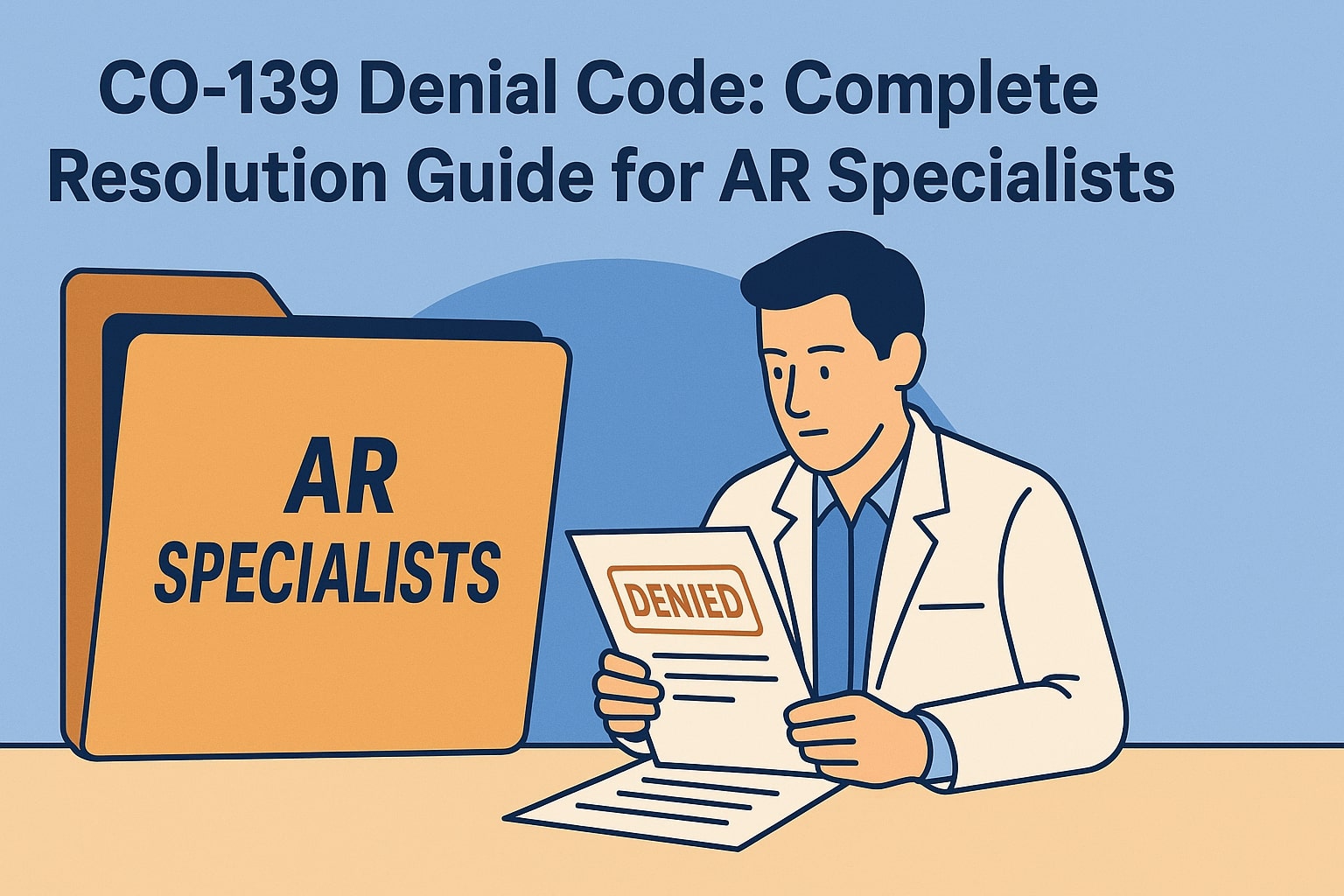Immediate Solution: Employee Health Benefits Conflict
CO-139 denial occurs when a patient receives services from their own employer’s healthcare facility, creating a contracted funding agreement conflict that prevents standard insurance processing. The immediate action required is to verify the patient’s employment status with the provider organization, check for internal employee health benefit programs, and determine if services should be processed through employee health plans, workers’ compensation, or alternative billing arrangements rather than standard insurance claims.
This denial typically affects hospital systems, large medical groups, and integrated healthcare networks where employees and their families receive care from their own employer. The resolution requires understanding your organization’s employee benefit structure and implementing proper billing protocols for staff members.
Root Causes: What Triggers CO-139 Denials
The CO-139 denial stems from several specific scenarios that create conflicts between employment relationships and standard insurance billing:
Primary Employment Conflicts:
- Patient is a direct employee of the healthcare provider organization
- Patient is employed by the parent company of the healthcare facility
- Patient works for a subsidiary or affiliated organization under the same corporate umbrella
- Spouse or dependent of an employee receiving services at the employee’s workplace
Contractual Funding Arrangements:
- Existing employee health benefit agreements that override standard insurance processing
- Self-funded employer health plans that require different billing procedures
- Workers’ compensation scenarios involving workplace injuries
- Executive or physician employment contracts with specific healthcare benefit provisions
System Integration Issues:
- Electronic health records showing employee status but billing system processing as regular patient
- Multiple locations within a health system where employment verification fails
- Merger and acquisition scenarios where employment status isn’t updated across all systems
- Temporary or contract employees whose status creates billing confusion
The most common trigger occurs when registration staff fail to identify employee status during patient intake, leading to standard insurance billing when specialized processing is required.
What to Check: Specific Form Fields and System Locations
When encountering CO-139 denials, verify these critical data points in your systems:
CMS-1500 Form Verification
| Box Number | Field Description | What to Check |
|---|---|---|
| Box 2 | Patient Name | Cross-reference with employee database |
| Box 3 | Patient Birth Date | Verify against HR records |
| Box 4 | Insured’s Name | Check if different from patient (spouse/dependent) |
| Box 7 | Insured’s Address | Compare with employee address on file |
| Box 11 | Insured’s Policy/Group Number | Verify if employee benefit plan number |
| Box 17 | Name of Referring Provider | Check if internal provider referral |
UB-04 Form Critical Fields
| Field Location | Description | Verification Required |
|---|---|---|
| FL 58-65 | Insured’s Name/Policy Info | Cross-check employee database |
| FL 76-77 | Attending Physician | Verify if employee’s colleague/supervisor |
| FL 82-83 | Other Procedure Codes | Check for employee health screening codes |
Practice Management System Checkpoints
Patient Demographics Screen:
- Employment field showing current workplace
- Employee ID number if applicable
- Insurance priority ranking for employees
- Emergency contact relationships indicating internal staff
Insurance Verification Portal:
- Real-time eligibility showing employer-based coverage
- Benefit structure indicating employee health plan
- Prior authorization requirements for staff members
- Coverage limitations specific to employee benefits
Billing System Flags:
- Employee status indicators in patient record
- Special billing codes for internal patients
- Workers’ compensation case flags
- Executive benefit plan designations
Prevention Strategies: Step-by-Step Employee Identification
Front-End Registration Protocol
Step 1: Enhanced Patient Intake Process
- Add mandatory employment verification question: “Are you currently employed by [Organization Name] or any affiliated companies?”
- Cross-reference patient name and birth date against employee database in real-time
- Flag all positive matches for manual review before insurance verification
- Train registration staff to recognize family members of employees
Step 2: Insurance Verification Enhancement
- Implement dual verification process for all patients
- Check employee database before running standard eligibility verification
- Create alert system for employee family members requiring special handling
- Establish direct communication line with HR department for status verification
Step 3: System Integration Improvements
- Connect patient registration system with HR database for real-time updates
- Set up automatic flagging for employee names and addresses
- Create separate billing workflows for employee patients
- Implement regular database synchronization between HR and billing systems
Quality Assurance Checkpoints
| Checkpoint | Frequency | Action Required |
|---|---|---|
| New Employee Updates | Weekly | Sync HR database with billing system |
| Terminated Employee Review | Monthly | Update system flags and billing protocols |
| Family Member Verification | Per Registration | Manual check for employee relationships |
| Contract Employee Status | Quarterly | Review temporary and consultant arrangements |
Resolution Process: Detailed Step-by-Step Fix
Immediate Response Protocol (Within 24 Hours)
Step 1: Verify Employment Status
- Contact HR department with patient name and birth date
- Confirm current employment status and benefit eligibility
- Determine applicable employee health benefit structure
- Identify if workers’ compensation claim is appropriate
Step 2: Review Service Details
- Analyze dates of service against employment dates
- Determine if services relate to workplace injury or routine care
- Check if services fall under employee health screening programs
- Verify if specialized employee benefit rates apply
Step 3: Determine Correct Billing Path
- Option A: Process through employee health benefit plan
- Option B: Submit workers’ compensation claim
- Option C: Apply internal employee discount pricing
- Option D: Process as self-pay with employee rates
Long-term Resolution Implementation
Week 1: System Updates
- Update patient record with correct employment status
- Adjust insurance hierarchy to reflect employee benefits
- Implement billing holds for future services
- Notify patient of billing status change
Week 2: Financial Reconciliation
- Reverse original insurance claim submission
- Process corrected claim through appropriate channel
- Adjust patient account for any payment differences
- Update accounts receivable aging reports
Month 1: Process Improvement
- Review similar cases from past 12 months
- Implement system changes to prevent future occurrences
- Train staff on new employee identification procedures
- Establish ongoing monitoring protocols
Appeal Process: Forms, Timelines, and Steps
When Appeals Are Necessary
Appeals for CO-139 denials are rarely successful because the denial is typically correct. However, appeals may be warranted when:
- Patient employment status was misidentified
- Services occurred during brief employment gap
- Emergency services provided before employment verification possible
- System error incorrectly flagged non-employee as staff member
Appeal Documentation Requirements
Primary Documentation:
- Official HR letter confirming employment status and dates
- Copy of employee handbook section regarding healthcare benefits
- Documentation of any applicable employee health plan coverage
- Proof of workers’ compensation claim if workplace injury involved
Supporting Materials:
- Timeline of employment and service dates
- Employee benefit plan documents
- Previous successful claims for similar situations
- Legal opinion on employment contract healthcare provisions
Appeal Timeline and Process
| Timeframe | Action Required | Responsible Party |
|---|---|---|
| 5 Days | Gather employment documentation | AR Specialist |
| 10 Days | Submit formal appeal with evidence | Billing Manager |
| 30 Days | Insurance company review period | Payer |
| 45 Days | Follow-up on appeal status | AR Specialist |
| 60 Days | Escalate to secondary appeal if denied | Billing Manager |
Tools & Software Recommendations
Employee Verification Systems
Recommended Solutions:
| Software Type | Product Examples | Key Features | Cost Range |
|---|---|---|---|
| HR Integration | Workday Connect, BambooHR API | Real-time employee data sync | $500-2000/month |
| Employee Portals | MyChart Employee, Epic MyChart | Self-service benefit verification | $1000-5000 setup |
| Database Tools | SQL Server, Oracle DB | Custom employee lookup tables | $200-1000/month |
Essential Features to Seek:
- Real-time HR database connectivity
- Automatic patient flagging capabilities
- Family member relationship tracking
- Employment date and status monitoring
- Integration with existing billing systems
Billing System Enhancements
Workflow Management Tools:
- Automated Flagging Systems – Set up rules-based patient identification
- Dual Verification Portals – Separate employee and standard patient workflows
- Exception Reporting – Daily reports of employee patients processed incorrectly
- Integration APIs – Connect billing and HR systems seamlessly
Staff Training Steps
Initial Training Program (Week 1)
Day 1: Understanding CO-139 Denials
- Definition and common scenarios
- Financial impact on organization
- Legal and compliance considerations
- Overview of employee benefit structures
Day 2: System Navigation Training
- Employee database access and searching
- Patient record flagging procedures
- Insurance verification modifications
- Billing system workflow changes
Day 3: Process Implementation
- Role-playing employee patient scenarios
- Practice with verification procedures
- Quality check protocols
- Documentation requirements
Ongoing Education Requirements
Monthly Training Topics:
- New employee updates and system changes
- Complex family relationship scenarios
- Workers’ compensation vs. standard billing decisions
- Appeal process updates and success rates
Quarterly Assessments:
- Staff competency testing on employee identification
- System navigation proficiency checks
- Process compliance auditing
- Continuous improvement feedback sessions
Training Effectiveness Metrics
| Metric | Target | Measurement Method |
|---|---|---|
| Employee Identification Accuracy | 98% | Monthly audit of flagged cases |
| System Navigation Speed | <2 minutes | Timed exercises during training |
| Process Compliance | 95% | Quality assurance reviews |
| Staff Confidence Ratings | 4.5/5 | Post-training surveys |
Financial Impact & KPIs
Direct Financial Consequences
Revenue Cycle Impact:
- Average CO-139 denial amount: $1,200-3,500 per case
- Processing time increase: 15-30 days for resolution
- Staff time investment: 2-4 hours per case for research and correction
- Success rate for standard appeals: Less than 15%
Cost Analysis:
- Prevention cost: $50-100 per employee patient identified upfront
- Resolution cost: $200-400 per denial including staff time
- Lost opportunity cost: 2-3% annual interest on delayed payments
- System improvement investment: $5,000-25,000 for automation tools
Key Performance Indicators
Primary Metrics to Track:
| KPI | Definition | Target Range | Measurement Frequency |
|---|---|---|---|
| Employee ID Rate | % of employee patients identified at registration | >95% | Weekly |
| CO-139 Denial Rate | CO-139 denials per 1000 claims submitted | <0.5% | Monthly |
| Resolution Time | Average days to resolve CO-139 denials | <7 days | Monthly |
| Appeal Success Rate | % of CO-139 appeals overturned | <20% | Quarterly |
Secondary Metrics:
- Staff training completion rates
- System integration accuracy levels
- Patient satisfaction scores for employee patients
- Compliance audit results for employee billing
ROI Calculation for Prevention Investment
Annual Savings Calculation:
- Baseline CO-139 denials: 50 cases/year × $1,500 average = $75,000
- Prevention system cost: $15,000 implementation + $8,000 annual maintenance
- Net savings: $75,000 – $23,000 = $52,000 annually
- ROI: 226% return on investment in first year
Real-World Case Study
Case Study 1: Hospital Employee Emergency Visit
Patient: Sarah Martinez, RN
Insurance: Blue Cross Blue Shield PPO
Denial Code: CO-139
Amount: $2,347.89
Scenario: Sarah Martinez, an emergency department nurse at Regional Medical Center, brought her 8-year-old son to the same ED after a playground injury on Saturday evening. The registration staff, working on a weekend shift, didn’t recognize Sarah as an employee and processed the claim through her standard BCBS insurance. Three weeks later, the claim was denied with CO-139 code because the insurance company’s records showed Sarah as employed by the provider organization.
Resolution Steps:
- Day 1: AR specialist contacted HR to verify Sarah’s employment status and benefit eligibility
- Day 2: Confirmed Sarah qualified for employee dependent coverage with 20% discount on services
- Day 3: Reversed original BCBS claim and processed through employee benefit program
- Day 4: Applied employee discount, reducing balance from $2,347.89 to $1,878.31
- Day 5: Contacted Sarah to explain billing change and new payment amount
Outcome: Claim resolved within 5 business days, saving $469.58 in costs. Sarah appreciated the employee benefit application and faster resolution.
Lesson Learned: Weekend and evening registration staff need enhanced training on employee identification, and visual employee badges should include family member identification features.
Case Study 2: Physician Spouse Outpatient Surgery
Patient: Jennifer Thompson
Insurance: Aetna HMO
Denial Code: CO-139
Amount: $8,945.00
Scenario: Dr. Michael Thompson’s wife Jennifer underwent outpatient arthroscopic knee surgery at the same hospital where Dr. Thompson worked as an orthopedic surgeon. The surgery was performed by Dr. Thompson’s colleague, and the initial claim was submitted to Jennifer’s individual Aetna policy. Aetna denied the claim citing the CO-139 code due to the spousal employment relationship.
Resolution Steps:
- Week 1: Verified Dr. Thompson’s physician employment contract included family healthcare benefits
- Week 1: Contacted medical staff office to confirm family benefit structure
- Week 2: Determined services should be processed through physician family benefit plan at 15% of charges
- Week 2: Calculated correct amount: $8,945.00 × 15% = $1,341.75
- Week 3: Processed internal billing adjustment and notified Dr. Thompson’s family
Outcome: Significant cost savings for the physician family, with resolution completed in 3 weeks. Final patient responsibility of $1,341.75 versus original amount of $8,945.00.
Lesson Learned: Physician employment contracts often include special family benefit provisions that require separate billing protocols and staff awareness of medical staff family members.
Summary and Next Steps
The CO-139 denial code presents a unique challenge requiring integration between HR systems and billing processes. Success depends on proactive employee identification, proper system flagging, and clear protocols for handling employee patients and their families.
Immediate Action Items:
- Audit current employee identification processes within 30 days
- Implement HR database integration within 90 days
- Train all registration and billing staff within 60 days
- Establish monthly monitoring and reporting protocols
Long-term Strategic Goals:
- Achieve 95%+ employee identification rate at point of registration
- Reduce CO-139 denial occurrences to less than 0.5% of total claims
- Implement automated employee benefit calculation systems
- Establish comprehensive family member tracking capabilities
The investment in prevention systems and staff training typically pays for itself within the first year through reduced denials, faster resolution times, and improved employee satisfaction with healthcare benefits.