
Introduction
Copayments or “copays” are a fixed amount a patient pays at the time of service. Unlike deductibles, which the patient satisfies once per benefit year, or coinsurance, which is a percentage of allowed charges, copays are standardized fees tied to specific services. Properly handling copayment amounts on Explanation of Benefits (EOBs) ensures accurate patient billing, smoother revenue cycle management, and fewer patient disputes. In this comprehensive guide, you will learn:
- The definition and purpose of copayments
- How copays appear on remittance advice (CO‑3 and PR‑3 codes)
- A detailed workflow for posting copayment liabilities
- Key distinctions among copayments, coinsurance, and deductibles
- Practical examples featuring Sarah the biller, Dr. Patel’s practice, and patient John Lee
- Best practices and common pitfalls to avoid
- Frequently Asked Questions to address typical scenarios
This article falls under our “Denial Management & Appeals” silo—see also Deductible Processing and Coinsurance Amount for related topics.
What Is a Copayment?
A copayment is a fixed dollar amount that a patient is required to pay for a specific service or prescription at the point of care. Typical plan designs include:
- Office Visit Copay: $20 per primary care visit
- Specialist Visit Copay: $40 per specialist consultation
- Emergency Room Copay: $150 per visit
- Prescription Drug Copay: $10 for generics, $30 for brand‑name
Copays may apply before or after meeting the deductible, depending on the plan. Many insurers require the copay regardless of deductible status, especially for primary care visits or preventive services.
Why copays matter: Collecting copays at check‑in reduces patient balances after claim adjudication, improves cash flow, and sets clear financial expectations.
How Copayments Appear on EOBs (CO‑3 and PR‑3)
On the HIPAA 835 remittance advice, copayments are identified under two possible groups:
- CO‑3 (Contractual Obligations – Copayment)
- Group Code CO indicates a contractual adjustment per provider‑payer agreement.
- Reason Code 3 specifies a copayment amount.
- PR‑3 (Patient Responsibility – Copayment)
- Group Code PR signals patient responsibility.
- Reason Code 3 also denotes a copayment.
Different payers choose either CO‑3 or PR‑3 conventions. Your practice management system should map both to the same copayment posting workflow, labeling the line item “Copayment” on patient statements.
Why Claims Show Copayment Amounts
Several factors dictate why and when copays appear:
- Benefit design: The plan defines which services carry copays (e.g., office visits, urgent care, imaging).
- Preventive vs. diagnostic services: Preventive care often has $0 copay under ACA guidelines.
- Provider network status: Out‑of‑network copays may be higher or may not apply at all.
- Point‑of‑service rules: Certain plans require copays at the time of check‑in, even if the service happens later.
Eligibility Verification and Benefit Checks
Proactively verify copay requirements during patient intake:
- Run eligibility through your clearinghouse or payer portal.
- Note copay amounts for each service type in the patient’s file.
- Collect copays at check‑in based on documented amounts.
Tip: Use automated eligibility tools that return copay details alongside deductible and coinsurance data.
Step‑by‑Step Guide to Posting Copayments
1. Verify the Patient’s Plan Design
- Confirm which services require copayments and the exact dollar amounts.
- Determine if copays apply before or after deductible for that plan.
2. Collect Copay at Check‑In
- Provide clear signage and staff scripts to request the copay upfront.
- Document the amount collected in your practice management system.
3. Submit the Claim with Remittance Expectations
- File the claim with correct CPT/HCPCS codes, including any required modifiers.
- Anticipate that the insurer will process the service and record the copay.
4. Review the Remittance Advice
- Locate CO‑3 or PR‑3 on the electronic 835.
- Confirm that the copayment amount matches what was collected.
Example: Sarah sees a CO‑3 of $30. She collected $30 at check‑in for a specialist visit—no further action needed.
5. Post the Copay Adjustment
- Post the adjustment in your billing system as “Copayment.”
- If the collected copay matches the EOB, mark the service as paid in full.
- If there’s a discrepancy, investigate immediately.
6. Handle Discrepancies
- Over‑collection: If you collected $50 but EOB shows CO‑3 = $40, issue a $10 refund or credit.
- Under‑collection: If you collected $20 but CO‑3 = $30, bill the patient for the remaining $10.
7. Generate Accurate Patient Statements
- For any outstanding copay balance, the statement should clearly list “Copayment Balance: $X.”
- For fully paid services, omit the line item or mark it “Collected at time of service.”
Comparing Copayments, Coinsurance, and Deductibles
| Feature | Copayment (Copay) | Coinsurance | Deductible |
|---|---|---|---|
| Definition | Fixed fee per service | Percentage of allowed charge | Fixed amount per benefit year |
| EOB Code Example | CO‑3 or PR‑3 | CO‑2 or PR‑2 | CO‑1 or PR‑1 |
| When Charged | At time of service, per CPT code | After deductible, per allowed amount | Before insurance payment begins |
| Calculated As | Flat dollar amount (e.g., $20) | %(e.g., 20%) of allowed charge | Remaining deductible balance |
| Impact on AR | Minimal if collected upfront | Ongoing billing for each service | Large balance until deductible met |
| Patient Expectation | Know before appointment | Variable per service | High initial responsibility |
Understanding these distinctions allows your front‑desk and billing teams to set accurate patient expectations and reduce post‑service billing follow‑up.
Real‑World Examples
Scenario 1 Primary Care Visit Copay
- Patient: Emily Rivera
- Service: Primary care office visit (CPT 99213)
- Copay: $25 (regardless of deductible status)
- Workflow:
- Eligibility check returns copay = $25.
- Sarah collects $25 at check‑in.
- Claim remits with CO‑3 = $25; insurer pays allowed amount minus copay.
- Sarah posts CO‑3; service shows $0 patient balance.
Scenario 2 Specialist Visit with Deductible and Copay
- Patient: John Lee
- Service: Dermatology consult (CPT 99203)
- Plan: $100 deductible, $40 copay after deductible
- Workflow:
- Eligibility check: Deductible remaining = $100, copay = $40.
- Sarah collects $100 (deductible) + $40 (copay) = $140 at check‑in.
- EOB returns CO‑1 = $100, CO‑3 = $40.
- Sarah posts both adjustments; no patient balance remains.
Scenario 3 Prescription Drug Copay
- Patient: Michael Chen
- Service: Tier 1 generic prescription
- Copay: $10 per 30‑day supply
- Workflow:
- Pharmacy collects $10 at dispensing.
- Claim remits with PR‑3 = $10.
- Pharmacy’s billing system marks prescription as paid.
Scenario 4 Out‑of‑Network Urgent Care Copay
- Patient: Sarah Patel
- Service: Urgent care visit out‑of‑network
- Copay: $75 out‑of‑network
- Workflow:
- Eligibility returns copay = $75.
- Sarah collects $75 at check‑in.
- EOB shows CO‑3 = $75; insurer pays allowed minus copay.
- No further patient billing required.
Best Practices and Pitfalls to Avoid
- Automate Eligibility Checks: Use clearinghouse integrations to automatically pull copay and benefit details.
- Train Front‑Desk Staff: Ensure scripts and checklists are available for copay collection.
- Document Collections: Always record the amount collected and method (cash, card, online).
- Reconcile Daily: Match copay collections to EOB adjustments daily to catch errors promptly.
- Maintain Payer Guides: Track each payer’s copay policies (which services, when due, network distinctions).
- Avoid “Surprise” Bills: Communicate copay amounts clearly at scheduling and check‑in.
- Handle Disputes Quickly: If a patient disputes a copay, review EOB codes and payer guidelines immediately.
Frequently Asked Questions
Q1: What does CO‑3 mean on my EOB?
A1: CO‑3 indicates a contractual copayment adjustment per your provider‑payer contract (the fixed fee you owe).
Q2: Why did I get a bill after paying my copay at check‑in?
A2: Possible reasons include under‑collection (you paid less than the copay) or a secondary copay requirement. Compare your receipt to the EOB’s CO‑3 or PR‑3 amount.
Q3: Do copays count toward my deductible?
A3: It depends on your plan. Most copays do not apply toward the deductible; they are separate patient liabilities.
Q4: Can copays vary between services?
A4: Yes. Primary care, specialists, urgent care, ER visits, and prescriptions often carry different copay amounts.
Q5: How do I post PR‑3 vs. CO‑3?
A5: Map both adjustment codes to your “Copayment” posting workflow. Label the line item “Copayment” regardless of group code.
Q6: What if my patient refuses to pay the copay?
A6: Establish a written financial policy and have patients sign it at intake. Follow your no‑show/no‑pay guidelines or offer payment plans as needed.
Conclusion
Accurate copayment management is critical for maintaining a healthy revenue cycle and delivering exceptional patient service. By understanding how copays appear on EOBs (CO‑3/PR‑3), collecting them at the point of service, and reconciling them against remittance advice, your practice will reduce billing disputes and improve cash flow. Implement eligibility automation, staff training, and daily reconciliations to streamline copay workflows.
For more on related patient liabilities, explore our guides on Coinsurance Amount and Deductible Processing. If you have questions or want to dive deeper, check out our Denial Management & Appeals resources or contact our support team.
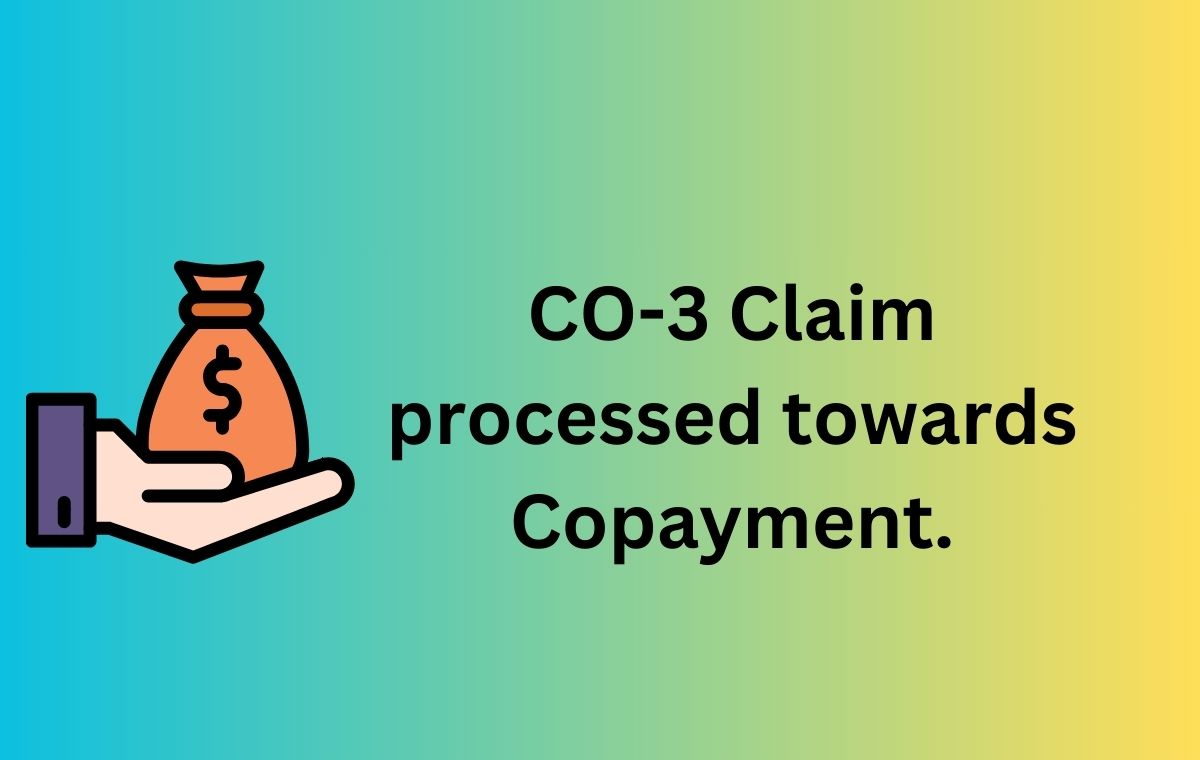







3 thoughts on “What happens when you see the claim processed towards CO 3 – Copay.”