Introduction
An EOB denial with adjustment code CO‑4 “Procedure code is inconsistent with the modifier used”—signals a coding conflict that prevents payment. Left unresolved, these denials delay revenue, increase Accounts Receivable days, and frustrate patients. In this guide, you’ll learn:
- What CO‑4 means and why it occurs
- A systematic workflow to investigate and correct the issue
- Key resources (NCCI edits, payer guidelines) to validate modifier usage
- Practical scenarios featuring Sarah the biller, Dr. Patel’s practice, and patient John Lee
- Best practices to prevent future CO‑4 denials
- FAQs to troubleshoot common questions
What Does CO‑4 Mean?
- Group Code CO (Contractual Obligations): Adjustments based on payer‑provider agreement.
- Reason Code 4: “The procedure code is inconsistent with the modifier used.”
In plain terms, the payer’s internal edits flagged the combination of the submitted CPT/HCPCS code and the modifier as unallowable under National Correct Coding Initiative (NCCI) edits or specific payer rules.
Common Causes of CO‑4 Denials
- NCCI Bundling Edits: Modifier 59, XE, XP, XS, or XU used to unbundle services that payers consider integral to a primary procedure.
- Incorrect Modifier Application: Using modifier 25 on a visit code when no separate evaluation and management (E/M) service meets the documentation threshold.
- Payer‑Specific Rules: Some payers restrict certain modifiers on specific codes (e.g., modifier 50 on bilateral services when the payer requires modifier LT/RT).
- Stale or Invalid Modifiers: Using a modifier that has been deleted or revised in the current CPT release.
Example: Dr. Patel’s office billed CPT 99213 (office visit) with modifier 25 but did not document a significant, separately identifiable service—resulting in CO‑4.
Step‑by‑Step Workflow to Resolve CO‑4 Denials
1. Identify the Denied Line Items
- Pull the EOB or 835 report and locate the CO‑4 denial line.
- Note the procedure code, modifier, denial date, and any accompanying remark codes.
2. Review Clinical Documentation
- Access the patient’s chart and review the service note.
- Confirm whether the modifier’s intent matches the documented service (e.g., was an E/M service truly separate?).
Tip: If modifier 25 was used, ensure the note contains two distinct components: the E/M service and a separately documented procedure.
3. Check NCCI and Payer Edit Tables
- Use the CMS NCCI PTP (Procedure-to-Procedure) edit files to see if the code/modifier pair is flagged.
- Refer to your clearinghouse or online tools (e.g., the CMS NCCI web portal) for real‑time bundling edits.
- Consult payer‑specific manuals for any additional modifier restrictions.
4. Determine the Correct Action
- If the modifier use is justified:
- Prepare supporting documentation (clinical notes, operative reports).
- Submit an appeal or reconsideration request citing documentation and edit references.
- If the modifier is incorrectly applied:
- Remove or replace the modifier with the appropriate one (e.g., use LT/RT instead of 50).
- Correct any CPT code that should have been unbundled or bundled differently.
- Resubmit the corrected claim.
5. Prepare the Appeal or Resubmission
- For appeals:
- Include the corrected coding rationale, relevant excerpt from NCCI guidelines, and the clinical note.
- Follow payer’s appeal form requirements and submission channels (fax, portal).
- For resubmissions:
- Update the claim file in your practice management system.
- Append the correct modifier or remove the invalid one.
- Mark it as a corrected claim (check box “Resubmission” or “Corrected Claim” per ANSI 837 specs).
6. Monitor and Document Follow‑Up
- Track the appeal or resubmitted claim in your AR aging report.
- Set reminders to check payer response within the contractual turnaround time (typically 30–45 days).
- Document all communications and keep copies of submitted materials.
Real‑World Examples
Scenario 1 Unbundling Edits with Modifier 59
- Patient: John Lee
- Service: Needle biopsy (CPT 10021) and lesion removal (CPT 11400) on the same lesion.
- Initial Submission: Both codes billed with modifier 59 to unbundle.
- Denial: CO‑4, because NCCI bundles 10021 into 11400.
- Resolution: Remove CPT 10021; bill only 11400 or, if medically justified, document distinct lesions and use proper place-of-service modifiers.
Scenario 2 Modifier 25 on Non‑Separate E/M Service
- Patient: Jane Smith
- Service: Routine follow‑up visit with minor work.
- Initial Submission: CPT 99212 with modifier 25.
- Denial: CO‑4—documentation did not support separate E/M service.
- Resolution: Remove modifier 25; bill 99212 without the modifier, or if an additional service occurred, document accordingly and appeal.
Scenario 3 Bilateral Service Modifier Error
- Patient: Mark Johnson
- Service: Bilateral knee injection (CPT 20610) billed with modifier 50.
- Denial: CO‑4—payer requires LT and RT modifiers.
- Resolution: Correct to two lines of CPT 20610 LT and CPT 20610 RT; resubmit as a corrected claim.
Best Practices to Prevent CO‑4 Denials
- Ongoing Coding Education: Regularly train coders and billers on NCCI edits, CPT changes, and payer guidelines.
- Pre‑bill Edits: Implement clearinghouse pre‑submission checks to catch modifier conflicts.
- Coding Audits: Monthly internal audits of claims with modifiers to verify validity.
- Documentation Templates: Use EHR templates that prompt for details required by common modifiers (e.g., separate E/M annotation for modifier 25).
- Payer Reference Library: Maintain up‑to‑date payer manuals in a shared drive for quick lookup.
Frequently Asked Questions
Q1: How do I know which modifiers trigger CO‑4 denials?
A1: Review your payer’s NCCI edit tables and guidelines. Common modifiers include 25, 59, 50, 78, and the new NCCI X‑modifiers.
Q2: Can I appeal every CO‑4 denial?
A2: Only if clinical documentation supports separate or additional services. Invalid modifier use must be corrected rather than appealed.
Q3: What is the difference between modifier 59 and the NCCI X‑modifiers?
A3: X‑modifiers (XE, XP, XS, XU) offer more precise unbundling reasons and were introduced to replace overuse of modifier 59. Use them when appropriate.
Q4: How long does an appeal take?
A4: Payer response times vary—typically 30–45 days. Track these deadlines closely to avoid aged denials.
Q5: Does CO‑4 apply to both professional and facility claims?
A5: Yes. Modifier conflicts can occur in both settings; follow appropriate coding guidelines for each.
Q6: What if I can’t find guidance in NCCI tables?
A6: Consult the CPT® Assistant, payer bulletins, or contact the payer’s provider relations department for clarification.
Conclusion
Denials under CO‑4 “Procedure code inconsistent with modifier used”—require a careful blend of clinical review, coding expertise, and knowledge of edit tables. By following a structured workflow—identifying the denial, validating documentation, checking NCCI and payer rules, and then appealing or resubmitting with corrections—you can recover appropriate reimbursement and prevent future write‑offs.
For more on handling EOB adjustments, explore our full Denial Management & Appeals guide or dive into Modifier Usage Best Practices.
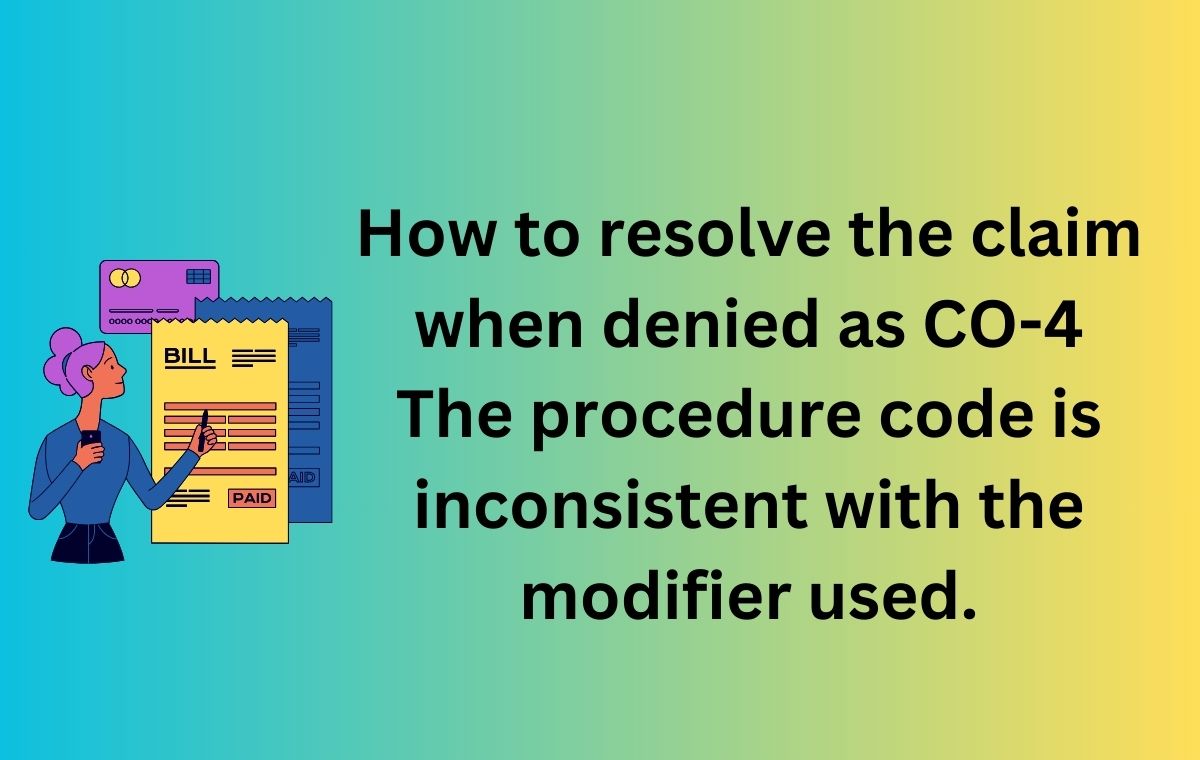







7 thoughts on “How to resolve the claim when denied as CO-4 The procedure code is inconsistent with the modifier used.”