Introduction
Implementing a new medical billing system is one of the most impactful investments a healthcare practice can make. The right software automates claim scrubbing, enhances reporting, accelerates reimbursements, and reduces denials—but only if rolled out methodically. In this guide, we’ll walk you through every stage of a successful implementation:
-
Needs Assessment
-
Vendor Selection
-
Data Migration
-
Staff Training
-
Go‑Live
-
Post‑Launch Optimization
Along the way, you’ll meet Sarah the biller at Dr. Patel’s multi‑specialty clinic and see how she navigates each phase to ensure a smooth transition. By the end, you’ll have a replicable roadmap to launch your own system on time, on budget, and with minimal disruption to patient care.
Needs Assessment
Before evaluating software options, you must understand your practice’s requirements. Skipping this foundational phase often leads to costly scope creep, unmet expectations, and wasted resources.
Define Your Goals
-
Efficiency Gains: What percentage reduction in days‑in‑AR are you targeting? Sarah at Dr. Patel’s needed to cut AR from 60 days to 45 days within six months.
-
Integration Needs: Do you require HL7 or API connectivity to your EHR? Dr. Patel’s EHR lacked a native billing module, so Sarah needed a system with robust API support.
-
Compliance and Security: Are you subject to additional state or specialty regulations? Ensure the system meets HIPAA requirements and supports audit trails—see our guide on Ensuring HIPAA Compliance.
-
Budget Constraints: Determine total cost of ownership, including license fees, implementation services, and ongoing support. Sarah secured a cap of $30,000 for Year 1.
Map Your Workflows
-
Front‑Desk Intake: How do you capture demographics and verify insurance?
-
Coding and Charge Entry: Who handles CPT/HCPCS code assignment?
-
Claim Submission and Follow‑Up: Will you outsource denial appeals or handle in‑house? See best practices in our Denial Management & Appeals silo.
-
Reporting Needs: What KPIs will leadership monitor? Days‑in‑AR, denial rate, net collection rate?
Gather Stakeholder Input
-
Physicians: Dr. Patel wanted fewer clicks when reviewing patient balances.
-
Billing Team: Sarah and her colleagues needed customizable dashboards to prioritize high‑value claims.
-
IT Department: Must support installation, backups, and security patches.
-
Patients: Consider a patient portal for online statements and payments.
Document all requirements in a “Needs Assessment” report. This living document will guide every subsequent step and serve as the baseline for success metrics.
Vendor Selection
With clear requirements in hand, it’s time to evaluate potential software vendors. A structured selection process ensures you compare apples to apples.
Develop an RFP (Request for Proposal)
-
Scope of Services: On‑premise vs. cloud‑hosted, support levels, upgrade policies.
-
Functional Requirements: Claim scrubbing rules engine, ERA/EOB auto‑posting, denial analytics, patient billing.
-
Technical Requirements: Integration interfaces (API, HL7), single sign‑on, encryption standards.
-
Implementation Services: Project management, data migration support, training packages.
-
Pricing Model: Flat license, per‑provider seat, or percentage of collections.
Score and Shortlist Vendors
-
Feature Fit: Rate each vendor on must‑have vs. nice‑to‑have features. Sarah used a weighted scoring matrix, giving 30% weight to claim scrubbing accuracy and 20% to reporting capabilities.
-
References and Case Studies: Ask for references from practices similar in size and specialty to Dr. Patel’s three‑physician clinic.
-
Demo and Sandbox Access: Schedule hands‑on demos with Sarah and two other billers asking real‑world scenarios:
-
“Show me how to handle CO‑2 coinsurance adjustments.”
-
“Demonstrate generating a net collection rate report.”
-
Analyze Total Cost of Ownership
-
Upfront Fees: Software license, implementation, data migration.
-
Ongoing Costs: Maintenance, support, training renewals, user licenses.
-
Hidden Costs: Custom development, integration consulting, hardware upgrades.
Negotiate Contract Terms
-
Service Level Agreements (SLAs): Uptime guarantees, response times for critical issues.
-
Termination Clauses: Data extraction and transition assistance if you switch vendors.
-
Payment Milestones: Link payments to successful milestones (kickoff, go‑live, 30‑day post‑launch).
Once contracts are signed, assemble a cross‑functional project team including Sarah, an IT lead, a physician champion (Dr. Patel), and an executive sponsor.
Data Migration
Moving existing patient, billing, and historical claim data into the new system is often the riskiest phase. Poor data quality or mapping errors can bring billing to a halt.
Audit Your Legacy Data
-
Data Completeness: Identify missing insurance details, invalid CPT codes, or duplicate patient records. Sarah discovered 5% of her patient files lacked valid policy numbers—she worked with front‑desk staff to update them prior to migration.
-
Data Quality Rules: Define validation criteria: date formats, provider NPI consistency, allowable code values.
Define a Migration Plan
-
Scope: Decide which data to migrate—active patients from the past two years vs. full history.
-
Mapping: Create field‑to‑field mapping between legacy tables and new database schema.
-
Transformation Rules: Standardize address formats, split combined name fields, normalize payer names.
Perform a Test Migration
-
Sandbox Environment: Load a subset of data (e.g., 100 patient records) into the vendor’s demo instance.
-
Validation: Sarah cross‑checked migrated records against source data. Any discrepancies—such as EOB posting dates shifting—were flagged and corrected in transformation scripts.
Cleanse and Enrich Data
-
De‑duplicate: Merge multiple records for the same patient using match rules (name, DOB, SSN).
-
Enrichment: Append missing demographic information from publicly available data (address validation services).
Final Cutover
-
Freeze Changes: Lock legacy billing data entry 24–48 hours before migration.
-
Full Migration: Execute data load scripts, then perform reconciliation:
-
Compare total charges, payments, adjustments, and balances.
-
Generate preliminary AR aging reports in the new system and ensure they align with legacy reports within an acceptable margin (e.g., 1%).
-
Staff Training
Even the most robust software fails unless users know how to leverage its capabilities. A structured training program accelerates adoption and reduces errors.
Develop a Training Curriculum
-
Role‑Based Tracks:
-
Front‑Desk: Patient eligibility checks, copay collection, patient portal.
-
Coders/Billers: Charge entry, claim scrubbing, denial management workflows.
-
Superusers: Reporting, dashboard customization, system administration.
-
-
Training Materials: Step‑by‑step job aids, video tutorials, quick‑reference guides.
Schedule Training Sessions
-
Instructor‑Led Workshops: Onsite or virtual sessions for interactive learning.
-
Self‑Paced Modules: Recordings and e‑learning quizzes for flexible access.
-
Hands‑On Labs: Sandbox exercises where Sarah and her team practice posting EOBs, fixing CO‑4 denials, and running aging reports.
Reinforce Learning
-
Daily “Office Hours”: A vendor trainer is available for the first two weeks post‑go‑live to answer questions.
-
Knowledge Base: Create an internal wiki with FAQs and troubleshooting tips.
-
Peer Mentoring: Pair experienced users with newer staff for on‑the‑job coaching.
Measure Training Effectiveness
-
Pre‑ and Post‑Tests: Gauge knowledge gains on core tasks (claim submission, posting adjustments).
-
Performance Metrics: Monitor claim denial rates, posting accuracy, and AR aging trends in the first 30 days. Sarah saw her denial rate drop from 12% to 8% within two weeks of training completion.
Go‑Live
The go‑live date is when theory becomes reality. A well‑planned launch minimizes disruption and builds confidence.
Choose a Cutover Strategy
-
Big Bang: Switch entirely to the new system on a single date. Suitable for small to medium practices.
-
Phased Rollout: Migrate one department at a time (e.g., start with primary care, then add specialists). Useful for larger organizations. Sarah opted for a big‑bang rollout on a Saturday to leverage quiet weekend volumes.
Execute Pre‑Go‑Live Checklist
-
Final Data Reconciliation: Confirm AR totals match within tolerance.
-
System Configuration: Validate user roles, security settings, and workflow automation rules.
-
Connectivity Tests: Ensure interfaces to clearinghouses, EHR, and patient portal are active.
-
Backup Plans: Prepare rollback procedures in case of critical failures.
Launch Day Support
-
War Room: A physical or virtual space where stakeholders monitor system performance, field questions, and resolve issues.
-
Communication Plan: Notify staff of any expected delays, system statuses, and where to report issues.
-
Real‑Time Monitoring: Track key metrics—claims submitted per hour, posting success rates, login errors.
Immediate Post‑Go‑Live Actions
-
High‑Priority Issue Resolution: Triage and resolve show‑stopper defects within hours.
-
User Feedback Loop: Collect feedback via short surveys or a dedicated chat channel.
-
Daily Stand‑Ups: Quick 15‑minute meetings to review issues, assign ownership, and track resolutions.
Post‑Launch Optimization
Implementation doesn’t end at go‑live. Continuous improvement ensures you maximize your software’s ROI.
Monitor Key Performance Indicators
-
Days‑in‑AR: Target a steady decline toward your goal (Sarah aims for 30 days).
-
Denial Rate: Track denial reasons; create root‑cause analyses for top three codes (e.g., CO‑4, CO‑1, PR‑2).
-
Net Collection Rate: Percentage of allowed charges collected—benchmark against industry averages.
Conduct Quarterly Business Reviews
-
Feature Utilization: Are you using advanced modules like analytics dashboards or automated patient statements?
-
System Health Checks: Review integrations, security patches, and data backups.
-
User Satisfaction Surveys: Identify training refresh needs or process bottlenecks.
Optimize Workflows
-
Automation Tuning: Refine claim scrubbing rules to reduce false positives and manual overrides.
-
Template Enhancements: Update encounter or coding templates in the EHR to support modifier documentation (prevent CO‑4 denials).
-
Reporting Evolution: Add customized reports, such as a Top Medical Billing Software Features comparison dashboard for leadership.
Plan for Upgrades and Scalability
-
Version Upgrades: Stay current with software releases to leverage new features and security patches.
-
Scalability Review: As Dr. Patel’s practice grows to five physicians, evaluate additional user licenses and performance capacity.
-
Vendor Partnership: Maintain regular check‑ins with your vendor’s customer success team for best practices and roadmap previews.
Frequently Asked Questions
Q1: How long does a typical medical billing software implementation take?
A1: Implementation timelines vary by practice size and complexity. Small clinics often take 8–12 weeks, while larger group practices may require 4–6 months for full rollouts.
Q2: What are the most common pitfalls in data migration?
A2: Poor data quality, lack of stakeholder involvement, and inadequate testing. A thorough audit and test migrations—like Sarah’s pilot—mitigate these risks.
Q3: How can I ensure my staff adopts the new system?
A3: Role‑based training, hands‑on labs, and ongoing support are key. Measure adoption with usage metrics and follow up with refresher sessions as needed.
Q4: Should I choose cloud‑hosted or on‑premise billing software?
A4: Cloud solutions typically offer faster deployments, lower upfront costs, and automatic updates. On‑premise may suit practices with strict data residency requirements or existing infrastructure investments.
Q5: How do I measure ROI post‑implementation?
A5: Track improvements in days‑in‑AR, denial rates, net collection rate, and staff productivity. Compare against baseline metrics collected during needs assessment.
Conclusion
A successful medical billing software implementation hinges on disciplined planning, cross‑functional collaboration, and continuous optimization. By following this six‑step roadmap—Needs Assessment, Vendor Selection, Data Migration, Staff Training, Go‑Live, and Post‑Launch Optimization—you’ll position your practice to accelerate cash flow, reduce denials, and elevate operational efficiency. Remember to build strong vendor partnerships, invest in ongoing training, and leverage data‑driven insights to refine your workflows over time.
Ready to explore top features in leading solutions? Check out our in‑depth comparison of Top Medical Billing Software Features or dive deeper into patient liability management with our Coinsurance Amount and Co-payment Amount guides.
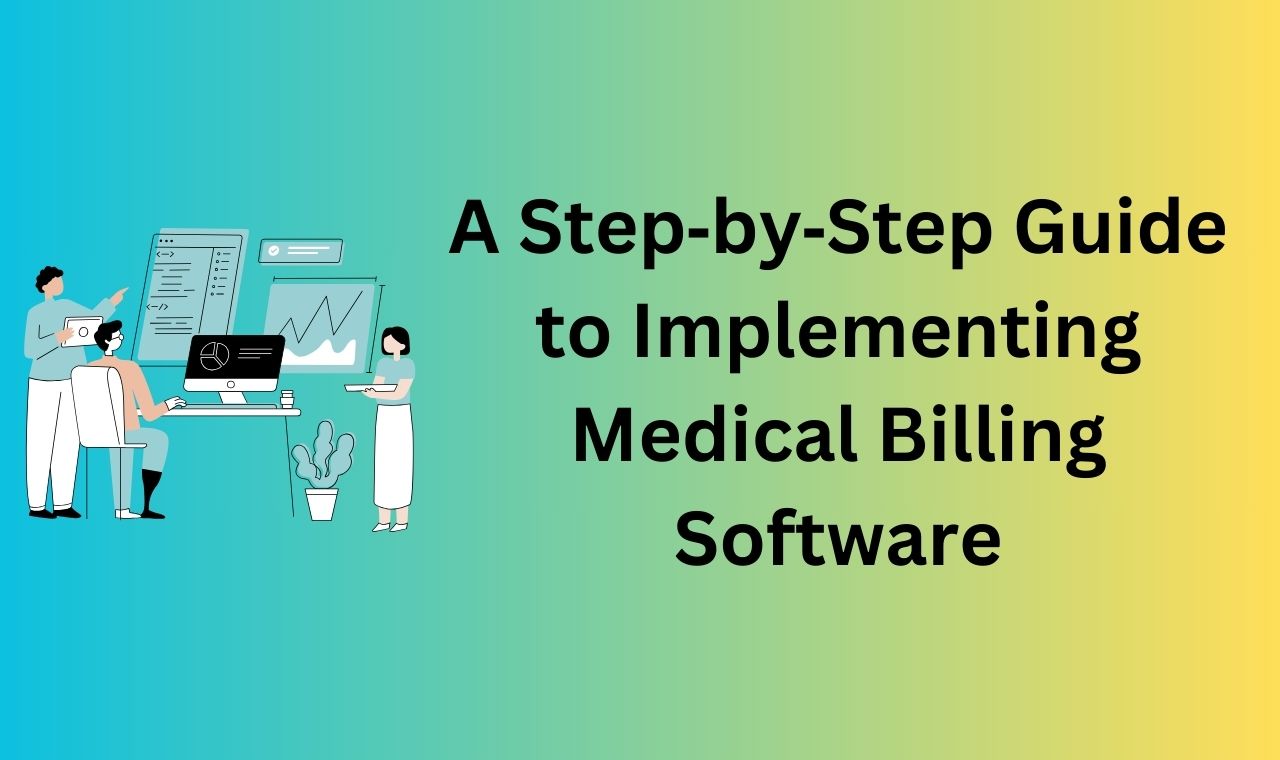



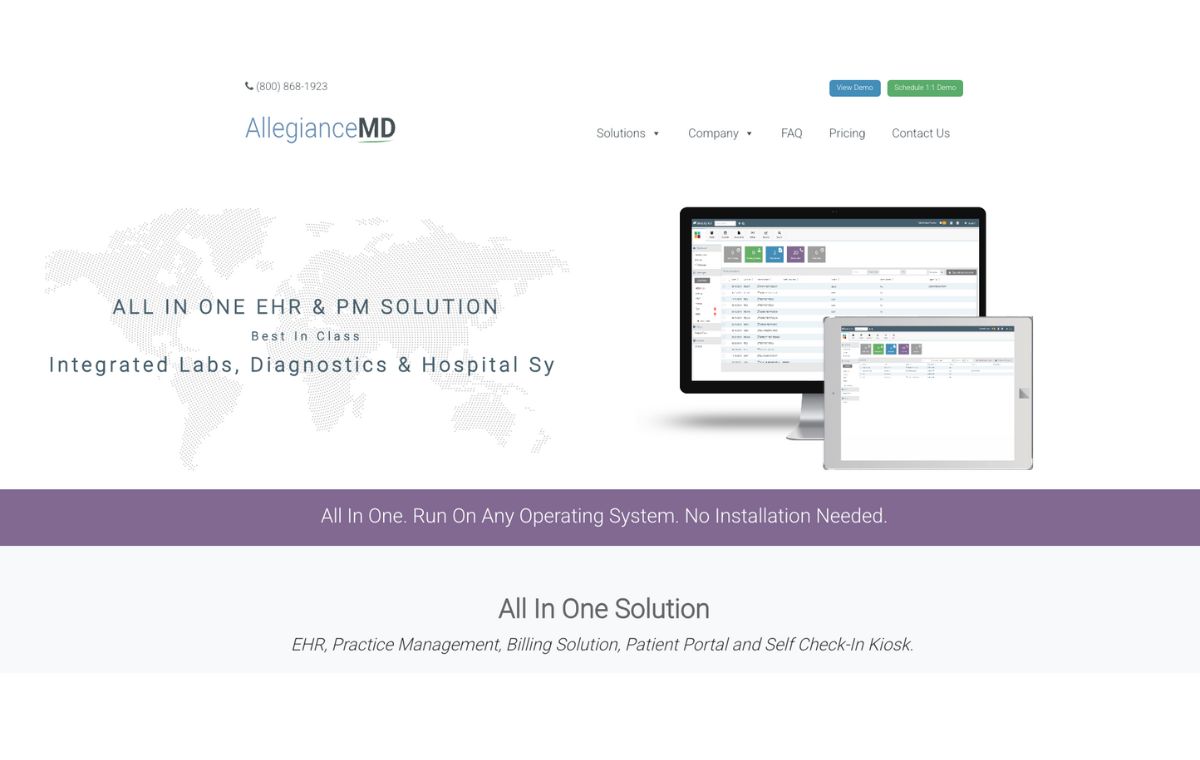
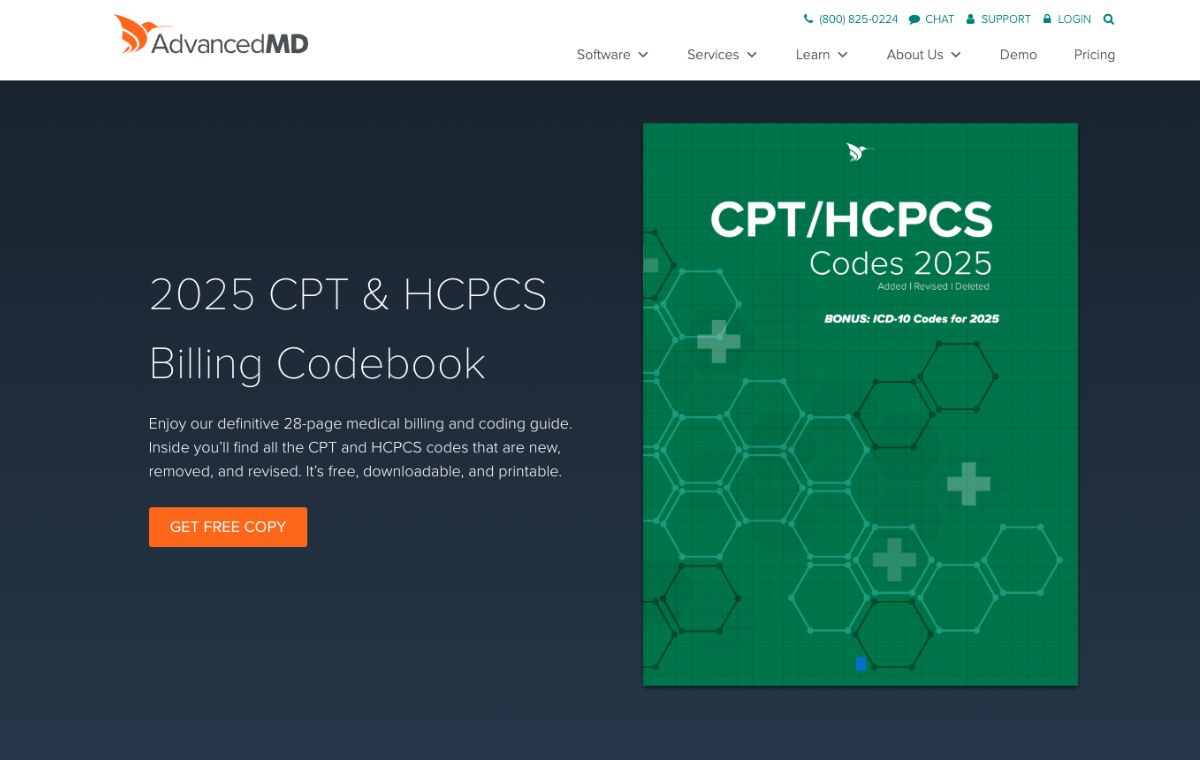






2 thoughts on “A Step‑by‑Step Guide to Implementing Medical Billing Software”