Introduction
Choosing the right medical billing software is critical for maximizing reimbursements, minimizing denials, and improving operational efficiency. In today’s competitive healthcare environment, practices need more than just basic claim submission tools; they require robust platforms that provide real‑time insights, automate error detection, integrate seamlessly with other systems, and deliver transparent pricing. Whether you’re Sarah the biller at Dr. Patel’s multi‑specialty clinic or managing a solo provider like John Lee, understanding these core features—and how they work together—will empower you to select a solution that scales with your needs and delivers measurable ROI.
In this guide, we’ll explore the top ten features your next medical billing system should include:
-
Intuitive Dashboards and User Interface
-
Advanced Claim Scrubbing and Error Detection
-
Comprehensive Reporting and Analytics
-
Dynamic Payer Rules Engine
-
Patient Portal and Self‑Service Tools
-
Seamless EHR and Practice Management Integrations
-
Flexible Pricing and Subscription Models
-
Security, Compliance, and Audit Trails
-
Dedicated Support, Training, and Community Resources
-
Scalability, Customisation, and Future‑Proofing
Each section offers real‑world examples, best practices, and links to deeper resources—such as our Step‑by‑Step Guide to Implementing Medical Billing Software and our Denial Management & Appeals silo. By the end, you’ll have a clear checklist to evaluate vendors and negotiate contracts that align with your practice’s goals.
1. Intuitive Dashboards and User Interface
A powerful dashboard is more than a visual centerpiece—it’s your command center for daily operations. Look for software that offers:
-
Role‑Based Views: Sarah needs a cascaded view of pending claims and denial reasons, while Dr. Patel wants a summary of net collections and provider productivity. A customizable dashboard ensures each user sees relevant KPIs at a glance.
-
Drag‑and‑Drop Widgets: Rearrange modules—such as daily claim volume, patient balances, or aging buckets—without IT intervention.
-
Visual Alerts and Color‑Coding: Highlight high‑priority tasks (e.g., CO‑4 denials or high‑value patient balances) so urgent items don’t slip through the cracks.
-
Interactive Drill‑Downs: Click on a denial percentage to see underlying EOB codes and patient accounts, streamlining root‑cause analysis.
For example, when Sarah logs in Monday morning, her dashboard shows a 15% denial spike in CO‑2 coinsurance claims. She clicks the chart, filters by payer, and identifies a configuration error in her Coinsurance Amount workflow—saving hours of manual investigation.
An intuitive UI reduces training time, boosts adoption, and drives faster decision‑making. During your vendor demos, ask for hands‑on access: can you customize the dashboard on the fly? How many clicks does it take to resolve a flagged denial? The answers will reveal the true user experience.
2. Advanced Claim Scrubbing and Error Detection
Preventing denials begins before the claim ever leaves your system. A sophisticated claim scrubbing engine should:
-
Validate Against NCCI and Payer‑Specific Edits: Flag bundling conflicts (e.g., 59/X‑modifiers), modifier mismatches (CO‑4), and invalid code combinations.
-
Real‑Time Insurance Eligibility and Benefit Checks: Integrate with clearinghouses to confirm coverage, deductible status, and coinsurance rates—reducing write‑offs for non‑covered services.
-
Auto‑Correct Common Errors: Suggest corrections for invalid NDCs, missing modifiers, or mismatched place of service codes.
-
Batch Scrubbing with Audit Trails: Process large claim batches while maintaining logs of all adjustments, so Sarah can audit why a claim was held or corrected automatically.
At Dr. Patel’s practice, an early rejection wave due to duplicated CPT codes was traced back to legacy templates. The new software’s scrubbing engine flagged those duplicates instantly, allowing Sarah to correct and resubmit 200 claims in under an hour—avoiding a potential $50,000 delay in revenue.
When evaluating vendors, request a demo using your recent claim exceptions. Observe how many errors the system catches, how it presents suggestions, and whether you can accept or override recommendations with proper documentation links.
3. Comprehensive Reporting and Analytics
Reporting capabilities transform raw data into actionable intelligence. Your ideal system should include:
-
Pre‑Built Templates: Standard reports for days‑in‑AR, denial rates by code, net collection rates, provider performance, and patient liability aging.
-
Custom Report Builder: Drag‑and‑drop filters and fields to create ad‑hoc reports without SQL knowledge.
-
Visualizations and Dashboards: Graphs, heat maps, and pivot tables to spot trends—such as payer denial spikes or seasonal fluctuations in patient payments.
-
Scheduled and Automated Distribution: Email weekly denial summaries to leadership, or send monthly KPI packets to each provider.
John Lee’s solo practice leveraged the analytics module to discover that 40% of his denials were due to outdated modifiers. After a two‑hour training session, he corrected his templates and reduced his denial rate by 6% in the next 30 days.
During the vendor scoring process, ask to see sample reports populated with your anonymized data. Can you adjust date ranges, group by custom fields (e.g., service location), and export to Excel or PDF with one click? The depth and flexibility of reporting will determine how quickly your team can pivot and optimize.
4. Dynamic Payer Rules Engine
No two payers are identical. A dynamic rules engine allows you to:
-
Incorporate Payer‑Specific Logic: Define custom rules for bundling, preauthorization requirements, and modifier exceptions.
-
Maintain a Centralized Payer Library: Store up‑to‑date fee schedules, contract terms, and denial codes in one repository.
-
Automate Workflow Actions: Configure automatic claim holds for missing preauth, or route denials to specialized teams based on reason codes.
-
Rapid Rule Updates: When a payer changes policy—such as a new coinsurance split—update the rule in minutes, not weeks.
At Dr. Patel’s clinic, BCBS introduced a new telehealth modifier policy. Their rules engine pushed all telehealth claims into a “review” queue, where Sarah could batch‑apply the correct GT modifier and resubmit—avoiding a backlog of unprocessed claims.
In vendor presentations, challenge the rule‑builder: can you script complex conditions (e.g., “IF procedure code starts with 9 AND place of service = 02 THEN apply modifier 95”)? Can non‑technical staff modify rules safely?
5. Patient Portal and Self‑Service Tools
Modern patients expect transparency and convenience. Look for software that offers:
-
Secure Online Statements: View and pay balances, download EOB summaries, and print receipts.
-
Automated Reminders: Email or SMS notifications for upcoming payments, outstanding copays, and deductible status.
-
Integration with Payment Gateways: Support credit card, ACH, and digital wallets—often with lower processing fees.
-
Two‑Way Messaging: Allow patients to ask billing questions or request payment plans directly within the portal.
Sarah noticed that after launching the portal, patient payments within 7 days of service rose from 45% to 68%, reducing her month‑end AR by $25,000. Patients like John Lee appreciated the convenience of setting up a three‑month installment plan online.
When you evaluate portals, test the patient experience end to end: registration, statement viewing, payment processing, and support channel. Ensure the interface is mobile‑friendly and meets accessibility standards.
6. Seamless EHR and Practice Management Integrations
Siloed systems force duplicate data entry and introduce errors. Your billing software should integrate via:
-
Standard Interfaces: HL7, FHIR, or proprietary APIs that sync patient demographics, encounters, and charge details in real time.
-
Bidirectional Updates: Post payments and claim status back to the EHR, so front‑desk staff see accurate patient balances.
-
Single Sign‑On (SSO): Simplify user access—eliminate password fatigue and reduce support tickets.
-
Error Handling and Logging: When an integration fails, capture detailed logs and alert IT or billing teams for rapid remediation.
Dr. Patel’s practice replaced three disparate systems with an integrated suite. New patient registrations in the EHR auto‑created in billing, and claim statuses from the clearinghouse populated the patient portal—all without manual intervention.
In vendor discussions, map your current ecosystem: EHR, scheduling, lab systems, patient engagement tools. Ask for case studies showing similar integrations, and request sandbox APIs to validate performance and data fidelity.
7. Flexible Pricing and Subscription Models
Budget predictability is essential. Compare vendors on:
-
Pricing Structures: Per‑provider seat fees, per‑claim rates, flat monthly subscriptions, or revenue‑share models.
-
Module Licensing: Pay only for the features you need—dashboards, reporting, or patient portal—without overpaying for bundled suites.
-
Implementation Fees: One‑time setup versus spread‑out professional services.
-
Hidden Costs: Data migration, custom development, training renewals, and integration maintenance.
Sarah negotiated a tiered pricing model: a low flat fee during onboarding, followed by a graduated rate once claims volume ramped. Dr. Patel’s financial controller appreciated the transparency in listing every line item, ensuring no budget surprises in Year 2.
Ask vendors for a detailed TCO (Total Cost of Ownership) projection over three to five years. Factor in anticipated growth—will adding a fourth provider materially increase costs? Transparent pricing discussions upfront save headaches later.
8. Security, Compliance, and Audit Trails
Protecting patient data is non‑negotiable. Your software must include:
-
End‑to‑End Encryption: TLS in transit and AES‑256 at rest.
-
Role‑Based Access Controls (RBAC): Restrict users to only the modules and data they require.
-
Comprehensive Audit Logs: Track who viewed, edited, or deleted any record—vital for HIPAA audits and internal reviews.
-
Regular Penetration Testing and Vulnerability Scans: Vendor‑provided security assessments and third‑party certifications (e.g., SOC 2 Type II).
During compliance audits, Sarah could instantly pull a report showing every change made to a high‑value claim—complete with user IDs and timestamps—a feature that impressed external auditors and minimized corrective actions.
Ensure your vendor’s compliance documentation is up to date. Ask for evidence of annual risk assessments and breach notification procedures.
9. Dedicated Support, Training, and Community Resources
Even the best software requires ongoing support. Evaluate:
-
24/7 Help Desk and Escalation Paths: Response time commitments for critical issues.
-
Implementation Project Management: A designated success manager who knows your environment and goals.
-
Knowledge Base and User Forums: Active communities where users share tips, templates, and workflows.
-
Regular Webinars and Release Notes: Learn about new features, industry trends, and regulatory updates.
When Sarah encountered a complex denial pattern, her vendor’s user forum had an existing thread with a script that solved the issue—saving her from rebuilding rules from scratch. The vendor’s quarterly webinars also highlighted new analytics modules that she adopted rapidly.
Ask for NPS (Net Promoter Score) or customer satisfaction metrics. Speak directly with references about the vendor’s support culture and responsiveness.
10. Scalability, Customization, and Future‑Proofing
Your billing system must adapt as your practice evolves. Key considerations:
-
Modular Architecture: Add new modules—like telehealth billing or specialty reporting—without a full reimplementation.
-
API‑First Design: Build custom dashboards, mobile apps, or integrations without waiting for vendor roadmaps.
-
Performance at Scale: Ensure batch scrubbing and report generation remain snappy as claim volumes grow.
-
Vendor Roadmap Transparency: Preview upcoming features, regulatory updates, and vision for AI/automation enhancements.
Dr. Patel plans to open two satellite locations next year. Because their software was cloud‑native with robust APIs, the new offices synced seamlessly, and Sarah scaled her workflows without adding headcount.
During negotiations, request roadmap sessions and inquire about contribution paths—can your team propose features? A true partnership ensures your investment yields long‑term value.
Frequently Asked Questions
Q1: How do I prioritize features when budgets are tight?
A1: Rank features by ROI: start with claim scrubbing and payer rules engine to reduce denials, then add dashboards and reporting for visibility, followed by patient portals to accelerate collections.
Q2: What’s the difference between cloud‑hosted and on‑premise billing software?
A2: Cloud solutions offer faster deployments, automatic updates, and lower upfront costs. On‑premise may appeal if you have existing server infrastructure and specific data residency requirements.
Q3: How important is real‑time eligibility verification?
A3: Crucial—knowing deductibles, copays, and coinsurance at check‑in prevents surprises and reduces denials. Integrate eligibility calls into your intake workflow for maximal impact.
Q4: Can I switch modules on my subscription mid‑year?
A4: It depends on the vendor contract. Look for flexible licensing that allows you to add or remove modules based on evolving needs.
Q5: How do I measure success post‑implementation?
A5: Track days‑in‑AR, denial rates, net collection rates, and staff productivity metrics against your pre‑implementation baseline. Quarterly business reviews with your vendor help keep goals on track.
Conclusion
Selecting the right medical billing software is a strategic decision that impacts every facet of your revenue cycle. By focusing on these ten features—intuitive dashboards, advanced claim scrubbing, robust reporting, dynamic payer rules, patient self‑service, seamless integrations, transparent pricing, rock‑solid security, dedicated support, and future‑proof scalability—you’ll equip your practice to reduce denials, improve cash flow, and deliver a superior patient experience. Use this checklist during vendor evaluations, pilot testing, and contract negotiations to ensure your chosen solution aligns with both your current workflows and long‑term growth plans.
For implementation guidance, refer to our Step‑by‑Step Guide to Implementing Medical Billing Software, and to sharpen your denial appeals process, visit our Denial Management & Appeals resource center. Empower your team with the right tools, and watch your practice thrive.




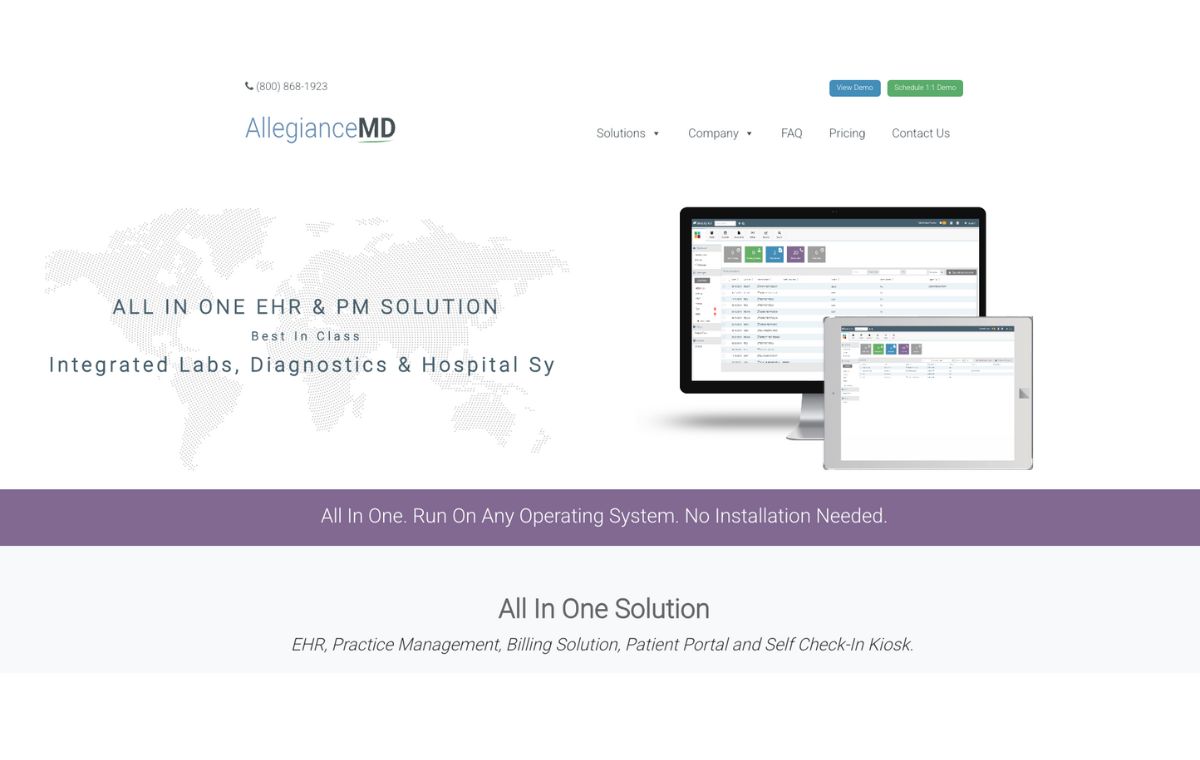
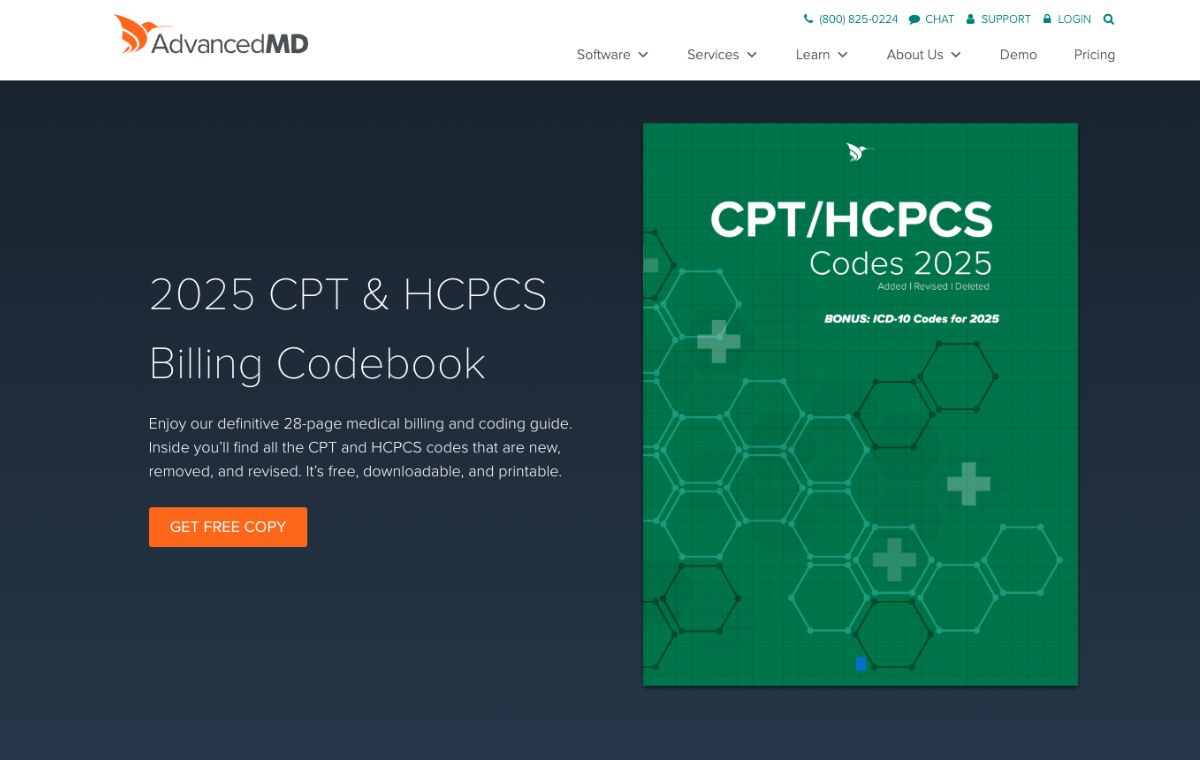






2 thoughts on “Top 10 Features to Look for in Medical Billing Software”